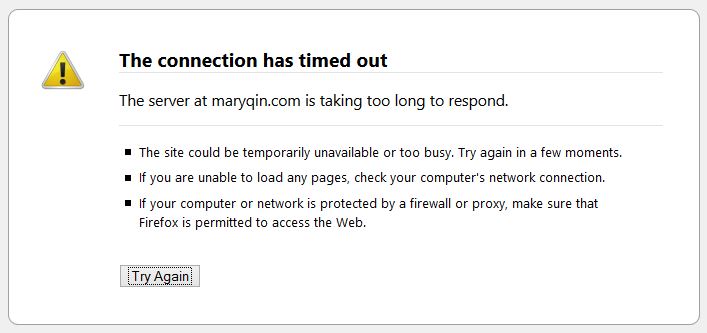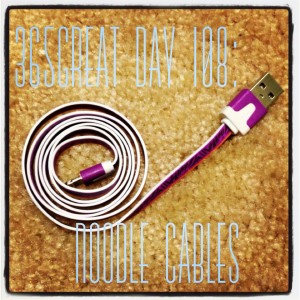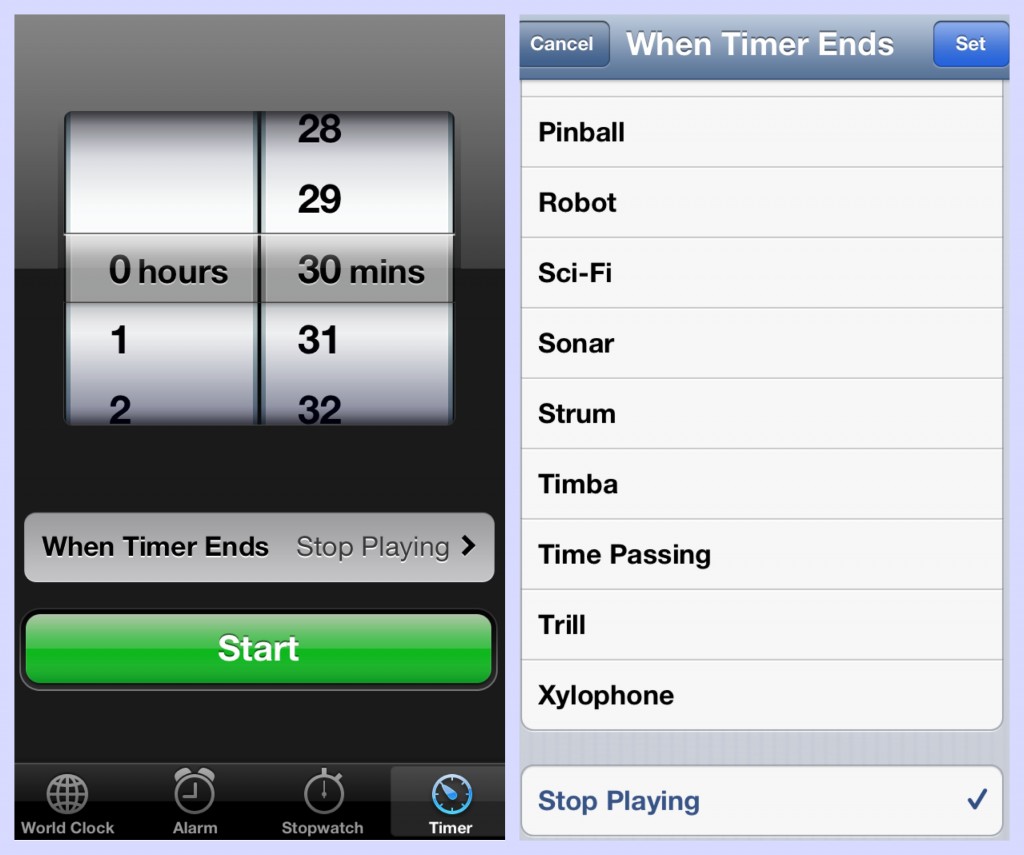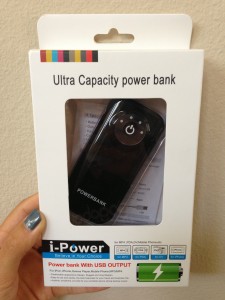If you missed the first part of this series, you can go read about the jobs I had in high school.
I held various jobs throughout college, some during the school year and some during summer breaks. I considered breaking them down into exactly half and half, but the only way to do that is to highlight school jobs (where my employer was one of the departments at UCLA) and outside jobs, which were for a company not affiliated with UCLA. However, it makes more sense to split it by what I did during the school year vs. what I did during my summers, so that’s what I’m going with.
Reading texts for blind students
I started UCLA at the very end of September 2004. I’m pretty sure we’re the last college in the nation to start classes each year. By December, I was feeling pretty good about getting my groove with classes, so I looked around for a student job and found a position as a Reader for the Office of Students with Disabilities. Each week, I was given certain texts that I needed to read into my tape recorder. Every Friday, I turned in my tapes and they were passed on to the blind student who needed them for class. At first I read all kinds of poli sci-related stuff for a grad student. I met with him a few times to read in person as well, which was a lot easier for him.
Then the next student I had was a third year English student. She had some crazy Middle English texts to get through and I quickly learned how to read older versions of English that have some strange vocabulary. I also met with her once or twice and it was fascinating to watch her use a machine to play back tapes and jump to where she needed to be. Overall, I liked the flexibility of being able to record in the middle of the night (as long as I could find a quiet place where I wouldn’t disturb others). It was nice to know I was helping other students with their coursework too.
On-campus job in the computer labs

RLCC training meant some fun bonding times.
My second year I got a lot more interested in student groups, so my social activities skyrocketed and I sidelined the job thing. Then my third year I studied abroad, so I couldn’t work (nor did I want to). While I was away, I found a fantastic opportunity to work with the Office of Residential Life (ORL) as a Resident Learning Center Consultant (aka RLCC – don’t worry, I’ll explain). I particularly liked the “resident” part of the job – it meant that I was guaranteed housing on campus; at that time, we were only guaranteed housing for the first two years and then it was pretty tough to stay on campus unless you had a job that required it. I was in no rush to get an apartment!
I came back from my year abroad to join the student leaders, resident assistants, and other staff of ORL to help provide a great experience living on campus. We had three computer labs in the student housing area, which were there so students wouldn’t have to trek to an academic building to get access to computers and printing. These were deemed Learning Centers since they were a hub for students to come study, learn, and otherwise continue their education. As Consultants, we were trained to help wherever we could – random questions, help with technical issues, etc.
Hence, Resident Learning Center Consultants meant that we lived on campus among the very students we served, we managed/proctored the Learning Centers, and we were more than just someone sitting there making sure you didn’t run off with a computer or jam the printer – we were actually there to help. I enjoyed my time with the team and being able to sit in a quiet environment so I could get work done too. I’m also pretty tech-savvy for a layman, so I was able to help quite a bit. In fact, all us tech-savvy RLCCs would put together fun workshops/events throughout the year, whether teaching students HTML or making ethernet cables together.
Campus representative for a smartpen

The Livescribe Pulse Smartpen booth at the Festival of Books!
Towards the end of fall quarter of my 4th year, I learned about a company called Livescribe through my fraternity (Alpha Kappa Psi – we’re a co-ed business fraternity). They were looking for campus reps and even though they actually had one for UCLA already, I was ready to prove that they could use another. I had some great ideas to share and I guess it was enough to convince the marketing manager! We were flown up to Oakland, where they had their headquarters, and given a grand tour. It was great to meet reps from around the country and share our ideas for how to promote the Livescribe Pulse Smartpen. My biggest idea was participating in the Los Angeles Times Festival of Books, which was still held at UCLA at that point. I also managed appearances at smaller events, where I would demonstrate the cool capabilities of the smartpen. I loved the ability to imagine and implement my own plans.
And that concludes the jobs I held while taking classes at UCLA! Next up will be the jobs and internships I had during the summers in between.

 As it turns out, all their sites were down. Looks like the entire set of servers they use got messed up somehow. After trying to search for answers, I decided to find them on Facebook and discovered that they’d posted a message about the outage. I’m curious though, what they were doing for the past 8 hours… my best guess is that the maintenance was automated and routine, so they might not have caught the issue until they got to work this morning. Or, maybe it really takes that long for them to fix an issue this large. I mean, even all their sites were down so it looks like every single part of their network was kaput.
As it turns out, all their sites were down. Looks like the entire set of servers they use got messed up somehow. After trying to search for answers, I decided to find them on Facebook and discovered that they’d posted a message about the outage. I’m curious though, what they were doing for the past 8 hours… my best guess is that the maintenance was automated and routine, so they might not have caught the issue until they got to work this morning. Or, maybe it really takes that long for them to fix an issue this large. I mean, even all their sites were down so it looks like every single part of their network was kaput.