Google is a company that knows how to create. Create lots of online applications for people to use, then create huge hype over them when they (slowly) release them. Remember the days when Gmail was invite-only? Well, now it’s happening with their newest project: Google Wave. Apparently it’s also going on for their service Google Voice, which will be opening up to the public eventually.
![]() Today I got an e-mail from a friend, asking around to see if anyone has invites for Google Wave. That prompted me to go on a wild goose chase, first trying to figure out what exactly it is, then of course trying to find people with invites. My search didn’t get far – after all, Google’s got a central location to explain what Wave is. At first I read about it and understood the general concept – a collaborative tool online, with live interactions. It’s like being in a meeting room, throwing around ideas and sharing documents, but in electronic form. That wasn’t enough to really interest me, but I am a persistent person and I like to help others to make myself feel good and useful. So, I watched the one-hour, twenty-minute, and twelve-second video outlining all the fun little doodads that come in Wave.
Today I got an e-mail from a friend, asking around to see if anyone has invites for Google Wave. That prompted me to go on a wild goose chase, first trying to figure out what exactly it is, then of course trying to find people with invites. My search didn’t get far – after all, Google’s got a central location to explain what Wave is. At first I read about it and understood the general concept – a collaborative tool online, with live interactions. It’s like being in a meeting room, throwing around ideas and sharing documents, but in electronic form. That wasn’t enough to really interest me, but I am a persistent person and I like to help others to make myself feel good and useful. So, I watched the one-hour, twenty-minute, and twelve-second video outlining all the fun little doodads that come in Wave.
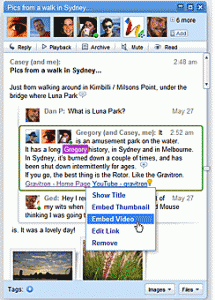
The screenshot provided by Google.
Now that is what truly sparked my interest. The usability looks fabulous, there are a lot of functions for all the things you ever might want to do, and plenty of fun widgets! It is open sourced, so there will certainly be a LOT of cool features to come as programmers get their turn at it. It can integrate with websites and sync the information on your blog and in your Wave so that comments from one show up in the other. Same thing goes for Twitter – you can link your account and post tweets from within Wave. It is truly live to the point of being able to watch the other person typing out what they want to say (you can turn that feature off if you make a lot of mistakes or don’t want to have to take back something you didn’t mean to type). It’s easy to drag and drop things into the Wave you’re working on, or take part of the current Wave and create a new one.
Some of the extensions they have are really what caught my eye. Right now it’s smart enough to spell and grammar check in a contextual way, so even if you misspell something and end up typing another word instead, it can catch it and change that for you. Sometimes it will change automatically and sometimes you will get that telltale red underline and then be given options. It recognizes links without needing the http:// to indicate so and you can paste links in from a Google search without having to copy-paste the URL. You can embed Google Maps, pictures, videos, and the like very easily and it recognizes YouTube links as videos and offers the option of embedding that with a quick click. There’s also a real-time translating function that can translate between any two of 40 languages!

photo credit: marketingfacts on flickr
Once I went through that video, I got curious. Suddenly, I was interested in trying it out for myself. First I thought of the people I know at Google. Oh wait, there aren’t any. I have an acquaintance who works for them in Australia last I checked, but I haven’t heard from him in ages. I checked LinkedIn and found that one of the people that Panda knows works for them, but he doesn’t know the guy well enough to ask for favors. So there I was, wondering if I knew anyone who would have access to this kind of thing. I decided to go to Twitter to post a funny observation I had made while watching the video. While I was there, I searched for Google Wave and noticed that it was the top trending topic. I guess this is all newer than I thought it was, since the hype was intense. There were people selling invites! That’s just insane.
I then read a few tweets about people giving them away (most were fakes, claiming they had 1000 invites) and couldn’t really find any leads. I came across a lady who looked legit and messaged her just to try my luck. I then noticed a lot of people offering Google Voice invites for Wave ones. Well, the moment I saw that, I remembered a good friend of mine who has set his Google Voice number as his status for quite some time now. Whenever he signs on, I see a message: “(XXX) XXX-XXXX new google voice phonenumber.” I couldn’t resist telling him how I was reminded of him (and ask what exactly a Google Voice number is for). As we chatted, I learned that not only did he have Google Voice, he has Google Wave as well. After clearing up what Google Voice is for, he mentioned that he had one more invite to Google Wave and asked if I was interested. Well, of course I was! So I took his offer and I should be receiving my invite sometime tomorrow.
Then, let the Waving begin!

