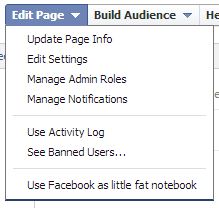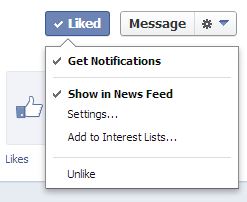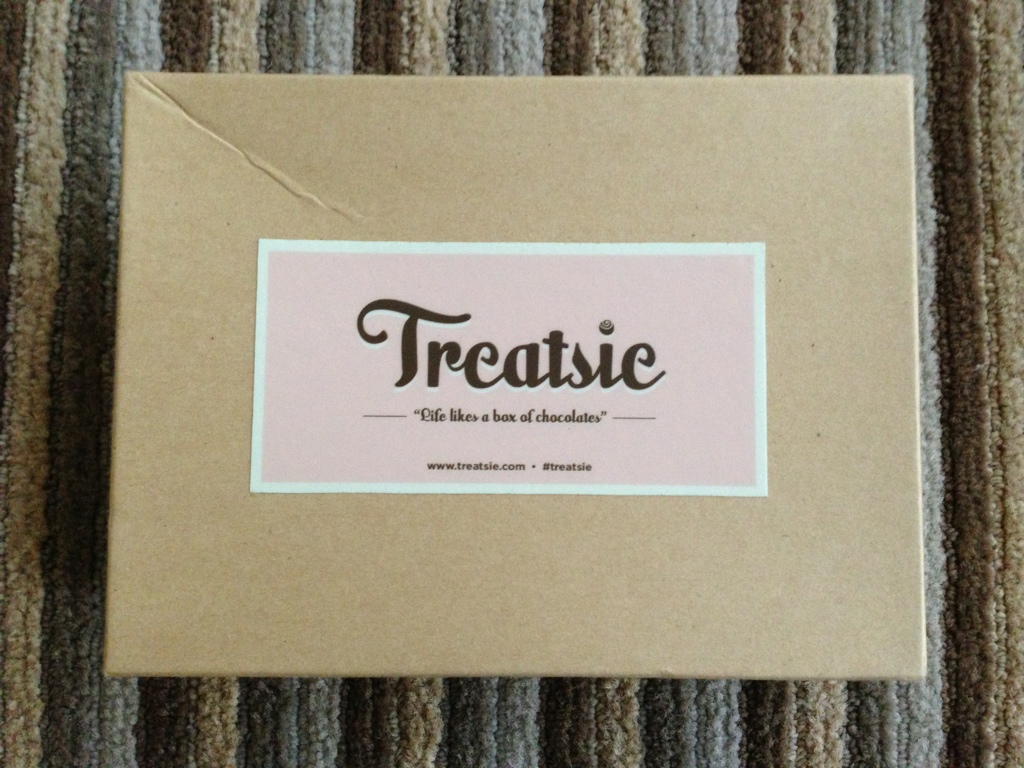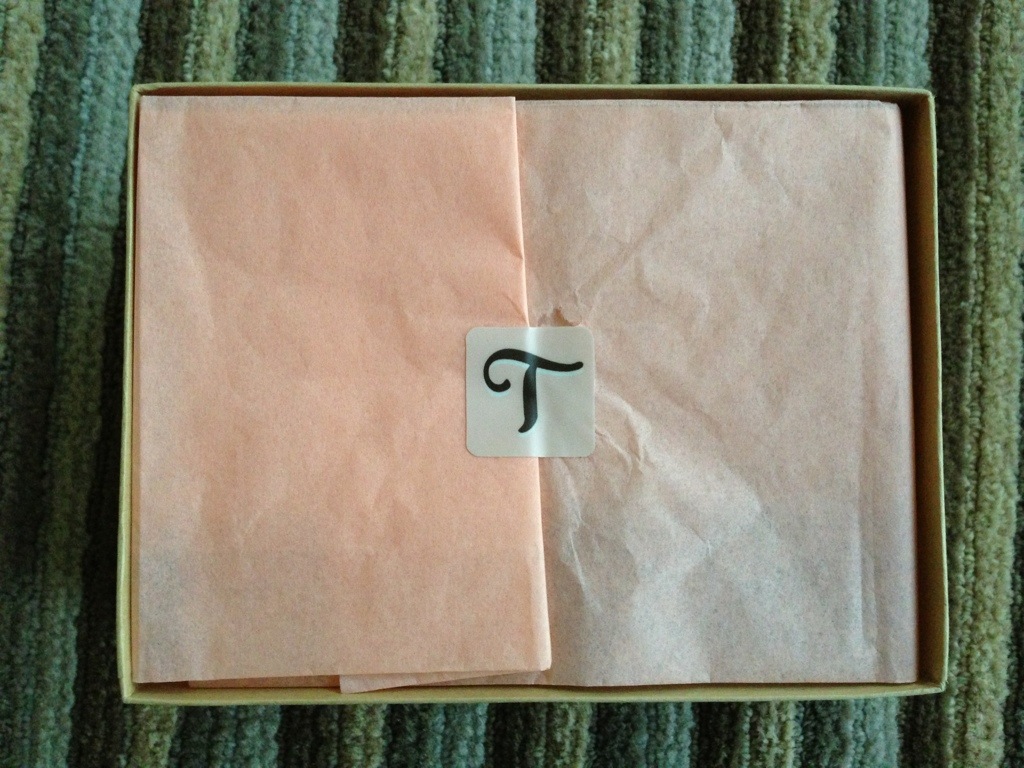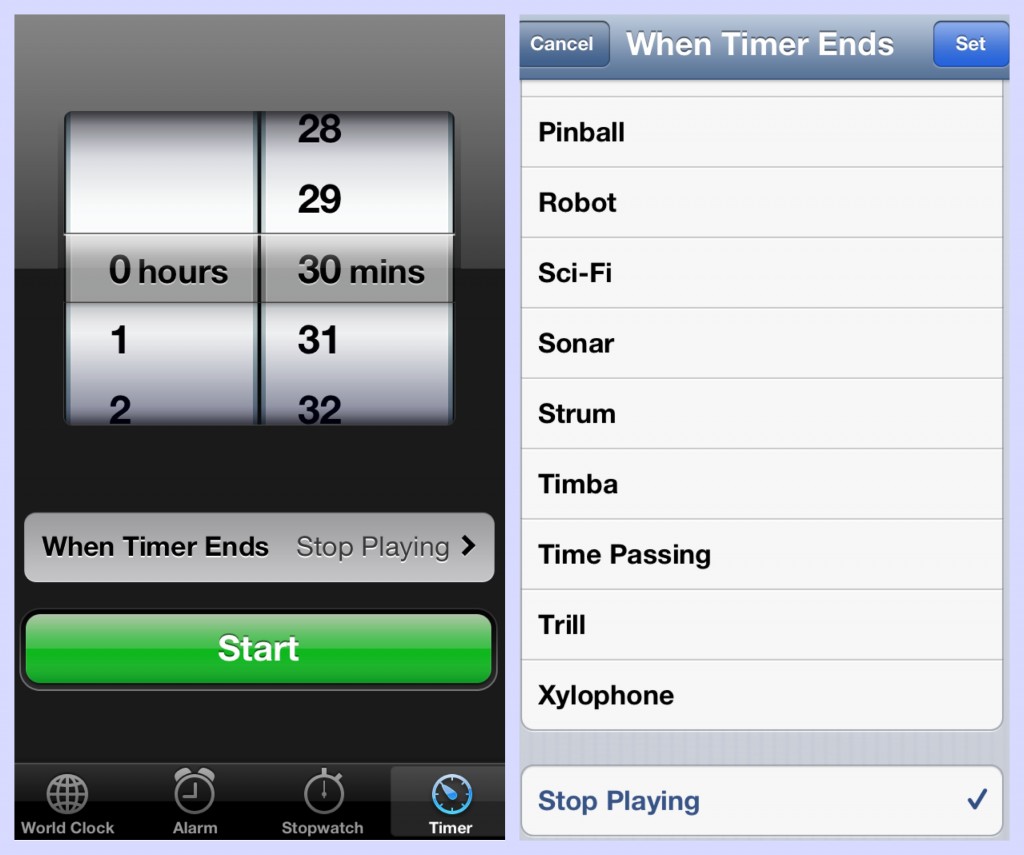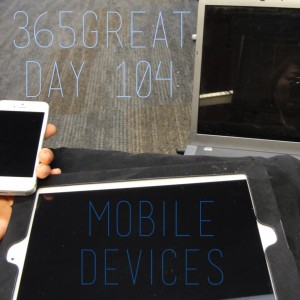Learn more about 365great here.
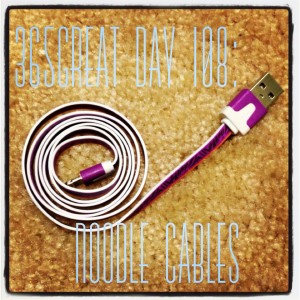 I wrote about the noodle cable I got recently. I think it’s a better design than the standard circular cables that most charging cables come in. It’s less prone to wear that exposes the wiring inside, unlike the standard Apple cables I’ve gotten. It’s much more resistant to the bending pressures by the USB plug, which is where most of my cables start to fray. I’ve had to tape many of them, but the flat noodle cable design doesn’t have that problem! It rolls up nicely into a small disc shape yet smoothes out easily into a long cable. In addition, it is rather tangle-proof so it’s a lot easier to handle when I need to constantly take it in and out of bags. This sort of design is such an improvement I wonder why it isn’t adopted more widely. It works great!
I wrote about the noodle cable I got recently. I think it’s a better design than the standard circular cables that most charging cables come in. It’s less prone to wear that exposes the wiring inside, unlike the standard Apple cables I’ve gotten. It’s much more resistant to the bending pressures by the USB plug, which is where most of my cables start to fray. I’ve had to tape many of them, but the flat noodle cable design doesn’t have that problem! It rolls up nicely into a small disc shape yet smoothes out easily into a long cable. In addition, it is rather tangle-proof so it’s a lot easier to handle when I need to constantly take it in and out of bags. This sort of design is such an improvement I wonder why it isn’t adopted more widely. It works great!
365great Day 108: noodle cables
365great Day 107: feeding animals
Learn more about 365great here.
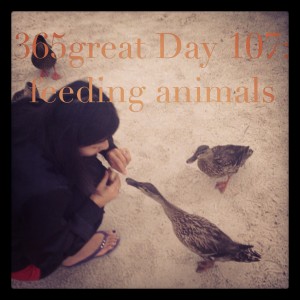 One of the things I love most when I’m outdoors is being able to feed the creatures that I encounter. This may be various forms of birds, fish, or mammals and sometimes even insects. Usually it’s fish, turtles, ducks, and squirrels. It’s really cool how just about all of them love some bread. Is bread some sort of universally-loved food for all animals? Sure seems like it! In areas where there is a ton of foot traffic, I can luck out and get animals that will actually eat out of my hand. This happened with the ducks pictured and previously with squirrels and small birds. I get such a kick out of semi-domesticating them by training them to get so close and get the food from my fingers. It’s great!
One of the things I love most when I’m outdoors is being able to feed the creatures that I encounter. This may be various forms of birds, fish, or mammals and sometimes even insects. Usually it’s fish, turtles, ducks, and squirrels. It’s really cool how just about all of them love some bread. Is bread some sort of universally-loved food for all animals? Sure seems like it! In areas where there is a ton of foot traffic, I can luck out and get animals that will actually eat out of my hand. This happened with the ducks pictured and previously with squirrels and small birds. I get such a kick out of semi-domesticating them by training them to get so close and get the food from my fingers. It’s great!
Treatsie June review
I got my very first Treatsie box for this month and I’m super excited! I love sweets, especially chocolate, caramels, fudge, and the like. Exactly what Treatsie offers. 🙂
Treatsie got started recently, after being successfully funded on Kickstarter. They’re down in Arkansas, which is refreshing to see since you don’t get many startups from the south. They cost $15 monthly and they send a lovely box of artisan candy from confectioners around the country.
Each box comes with artisan candy from 3 brands. That usually means 5 or 6 different flavors of treats. Boxes are sent monthly with no option to skip. They offer a referral link program.
Here’s what came in the June box:
I loved the fig caramels the most due to the fun chunks of fig in them. I’ve yet to try the lollipop and I’m slowly working through the toffee, which is huge! I love how it’s crisp but has soft portions. The chocolate is super cute and rather bitter. Great little bite size.
So far so good! I would definitely want to get more caramels and toffee if they’re not too hard to find or expensive. I can’t wait to continue discovering amazing confections through Treatsie!
[This post contains affiliate links. Signing up through them helps support my subscription and I’d be ever so grateful. 🙂 All opinions are my own and I received no compensation for this review. I just purchased this box and wanted to share what I got!]
365great Day 106: soap
Learn more about 365great here.
 Soap is such a fascinating thing. How did people come up with the idea of creating something out of animal fat that would actually clean? It’s a mystery to me, between the glycerin that could be harmful to the lard that is rather odd. These are not exactly ingredients I would have considered if I wanted to make something that would clean my clothes or cleanse my skin. Yet, here we are in a society filled with these products, where most people use them daily. It makes me wonder how they understood these complex chemical reactions back in the day. Personally, I love a good foaming soap and I’m a total sucker for buying cool soaps that smell good, look cool, or are supposed to do this and that for my skin. A good clean feeling is just so great!
Soap is such a fascinating thing. How did people come up with the idea of creating something out of animal fat that would actually clean? It’s a mystery to me, between the glycerin that could be harmful to the lard that is rather odd. These are not exactly ingredients I would have considered if I wanted to make something that would clean my clothes or cleanse my skin. Yet, here we are in a society filled with these products, where most people use them daily. It makes me wonder how they understood these complex chemical reactions back in the day. Personally, I love a good foaming soap and I’m a total sucker for buying cool soaps that smell good, look cool, or are supposed to do this and that for my skin. A good clean feeling is just so great!
Hilton timeshare presentation
Have you ever attended a timeshare presentation? I had never heard of such a thing until after I was convinced to sign up for one with Hilton Grand Vacations. I mean, they offered a really cheap rate to stay at one of the Hilton hotels and I thought it’d be a nice little vacation for Panda and I. Afterward signing up and paying, I started to hear horror stories about experiences with timeshare presentations and read through some articles outlining how to “survive” one. I got concerned, but I figured since it’s Hilton and it’s in the US, it can’t be that bad, right? In fact, my experience was pretty painless! I’ll walk you through it in case you’re curious and perhaps even signed up for your own tour soon.
First, to orient you, the grand tour of the place, with some tidbits of info:
[skip straight to details about the presentation]

The presentation was at Parc Soleil in Orlando, which is one of three resorts that Hilton has in the area.

The driveway leading up to the property includes parking spaces on either side, perfect for guests like us who are visiting for the presentation.

As you head in towards the building, you’ll find the Sales Center on the left. All timeshare presentations are through there.

Once inside, everyone is directed up to the 5th floor as far as I could tell (they also have a 4th floor but that might be for staff only). Here you’ll find the waiting area.

Representatives came to the waiting room to call you and lead you to the back, passing by this welcome sign. A kids area was available to keep the children entertained.

Free food and drink were offered to enjoy before your presentation. They had hot drinks, fountain drinks, juices, hot dogs, and chips.

In each segment of this long hallway were tables for each representative to sit down with their potential clients one-on-one (or two if you came with someone).

From the tables, you could look out the windows for a serene view. I love all the lakes/swamps and gorgeous spotted clouds!
So the actual process went a little like this (note that details I give will likely go out of date so just take them as a general guideline):
Step 1: Getting to know you
This is where you sit and chat about your background, including what you do, where you’re from, what kind of travel preferences you have, and what kind of travel you’ve managed to do so far. Here they get a good idea of how to sell you later on, whether you’re already traveling in ways that fit owning a timeshare or you’re at just the stage to enjoy the benefits of it.
Step 2: Promoting themselves
With a baseline established, you are then escorted to the theater for a promotional video. It features tons of happy people enjoying vacations in beautiful resorts across the globe. Of course there are also glowing testimonials. Who wouldn’t want to be like them? Then it’s off to the gallery next door for some info and pics about Hilton Grand Vacations timeshares, including its history (established 1997 after observing the industry and designing a program based on features cherry-picked from other brands) and benefits (yes, vacationing is good for you! and so is owning, right?).
Step 3: See it for yourself
Armed with all this knowledge, it’s time to show you what these timeshares could look like. You’re taken through models of the studio, 1-bedroom, 2-bedroom, and 3-bedroom options up on the 12th floor, all beautifully furnished. The walk-throughs offer lovely immersion experiences so you can imagine yourself there in the lap of luxury, enjoying the fully furnished rooms.
Step 4: Reviewing the program
Then it’s back down to the table to discuss the property offerings and points system. A 7000-point per year option would cost about $48k and would allow you to book something like a week or two for a 1-bedroom, 3-4 weeks for a studio, and of course less for a 2- or 3-bedroom. The length of time you can book depends on the time of year – weeks are split into on- and off-season. Points are deposited in your account each January and you can roll them over but it costs $49 to do so. You can also borrow points from the upcoming year, which doesn’t cost anything. You can stay at the various Hilton Grand Vacations properties but also get the ability to convert with RCI (a third party company) to stay at properties with other brands. This conversion costs $199 for domestic locations, $209 for international ones, and of course your points may be worth less (aka get you fewer days or a smaller timeshare). Each year there’s a $1300 cost for maintenance, taxes, and dues on top of what you’re paying for your timeshare.
Purchasing a timeshare actually gets you a deed to a studio/1bed/2bed/3bed, depending on what you pay of course. We were offered space in the Elara that just opened up in Vegas because they’re doing some major promos at the moment and are giving better deals than other locations. That would be our “home” location but when it comes to booking a vacation to put those timeshare points to use, all the properties are pretty much the same and offer the same rates. You can start off getting a lower tier and then upgrade, at which point you basically sell your deed back to Hilton Grand Vacations and get a new deed to the larger space. Oh, and these points can be converted to Hilton Honors point at 1:25, so that 7000 points would get you 175,000 HHonors points that would never expire.
After all this, our representative asked if we were interested and we explained that our finances are being directed towards buying a home, holding a wedding, and relocating me out east in the next couple of years. Basically, we don’t have the budget for something like this. She was disappointed but didn’t press too hard, but she did bring in a financial manager to try to convince us. She also asked me about incentives I was promised and went to check on those.
Step 5: The hard sell
The financial manager came by to go into a bit more detail the financial situation and offer a much lower plan – 3500 points every other year. It boiled down to just over $2000 down today and payments of around $200/month. As part of the promotion for the Elara, we could also get a ton of bonus points – over 10k at first, but when we still didn’t jump at it, he offered 14k. I liked that he was upfront and said that they can offer that because they count on people enjoying their timeshares so much that they upgrade in the future. That 10k in points was well worth the $14k cost that 3500 points every other year would have cost, so it’s a pretty good deal. Still, we’re just not at a stage in our lives where we can spare money for this kind of thing, so when we rejected that final offer, we were thanked and asked to wait for the marketing manager.
Step 6: Giving feedback
The marketing manager stopped by with a survey for me to fill out, just giving some feedback and ensuring that everything had been handled well. They also asked for my annual income for their records I guess.
Step 7: Wrapping up and getting rewarded
The final step was to stop by a counter where my rewards would be processed and given to me. This included 15,000 HHonors points, a $100 Stay A Night On Us voucher, and a $200 reimbursement towards my plane ticket. They also offered tickets to the local theme parks so you could get that all taken care of if you wanted.
All told, we finished within the promised 2 hours and I never felt too pressured to say yes. My representative actually said three or four times that it was totally fine if we didn’t do it but they’d love to have us. My appointment was scheduled for 12:30 and apparently that’s one of the last time slots, since when I was leaving around 2:30 the representatives were heading out for the day as well. I learned quite a bit so I can ponder owning a timeshare perhaps when Panda and I retire. And I’m really enjoying my stay at the hotel we got, despite it not actually being a Hilton!
365great Day 105: Skype
Learn more about 365great here.
 Skype has really enabled me to maintain long distance relationships in ways that never could have been possible without it. Between my parents and my boyfriend (now fiance), my closest relationships are really enhanced by having Skype. I use it to connect with them for free and share things visually as relevant. When I was working in Singapore, it was an important way for Panda and I to stay in touch beyond just emails and phone calls. Even when I was on the west coast and he was on the east coast, we’d Skype for hours on end, usually going about our business but having the comfort of knowing that we could share and connect at a moment’s notice. With my parents, it has allowed us to communicate with ease since typing in English or Chinese just feels unnatural. Skype even allowed me to do interviews while abroad, which was super helpful! That’s totally great.
Skype has really enabled me to maintain long distance relationships in ways that never could have been possible without it. Between my parents and my boyfriend (now fiance), my closest relationships are really enhanced by having Skype. I use it to connect with them for free and share things visually as relevant. When I was working in Singapore, it was an important way for Panda and I to stay in touch beyond just emails and phone calls. Even when I was on the west coast and he was on the east coast, we’d Skype for hours on end, usually going about our business but having the comfort of knowing that we could share and connect at a moment’s notice. With my parents, it has allowed us to communicate with ease since typing in English or Chinese just feels unnatural. Skype even allowed me to do interviews while abroad, which was super helpful! That’s totally great.
How to: Set Your iPhone/iPad to Stop Playing Music
In case you’re not familiar with certain functions of the Apple mobile devices, you can actually set it to stop playing audio (including music, podcasts, audio books, etc.) after a designated period. For example, if you’re listening to Pandora at night and want to keep it on until you fall asleep, you can ensure it stops playing after 30 minutes by setting a timer in the Clock app.
1. In Clock app, select Timer
2. Tap on “When Timer Ends” (see left side of image) and scroll to very bottom
3. Choose the last option: Stop Playing (see right side of image)
4. Set to Stop Playing and select how many minutes/hours you want the audio to stop (you can choose anything from 1 minute to 23 hours 59 minutes, in one-minute increments)
5. Select Start and the timer will begin. You can cancel or pause at any time. When the timer reaches 00:00, your audio will stop playing!
This works in pretty much any scenario where you have audio playing, ranging from listening to an audio book within a separate app, listening to music on Pandora/iHeartRadio or from your device’s stored music, or even when you’re streaming a podcast. Try it out the next time you want to fall asleep listening to something!