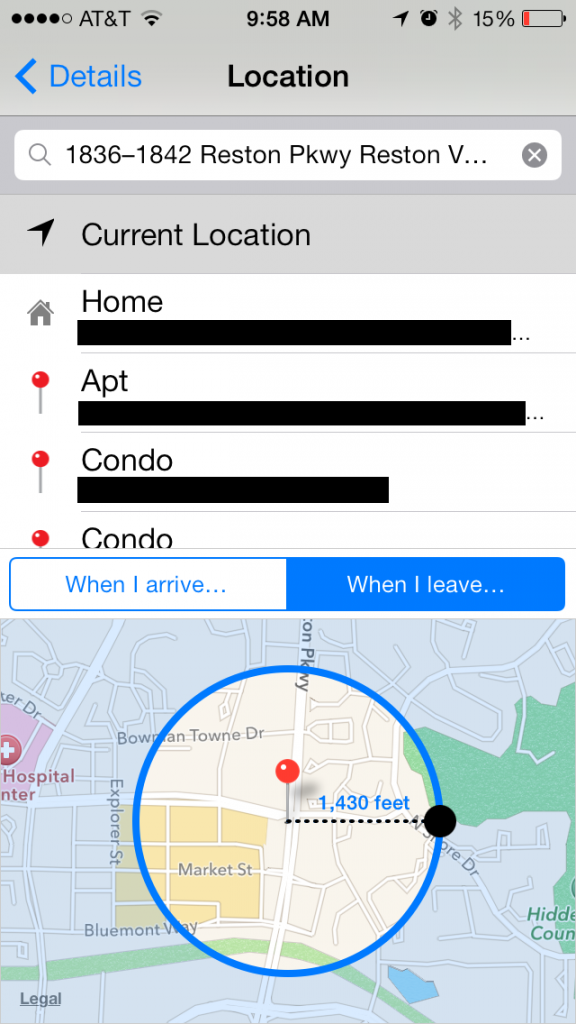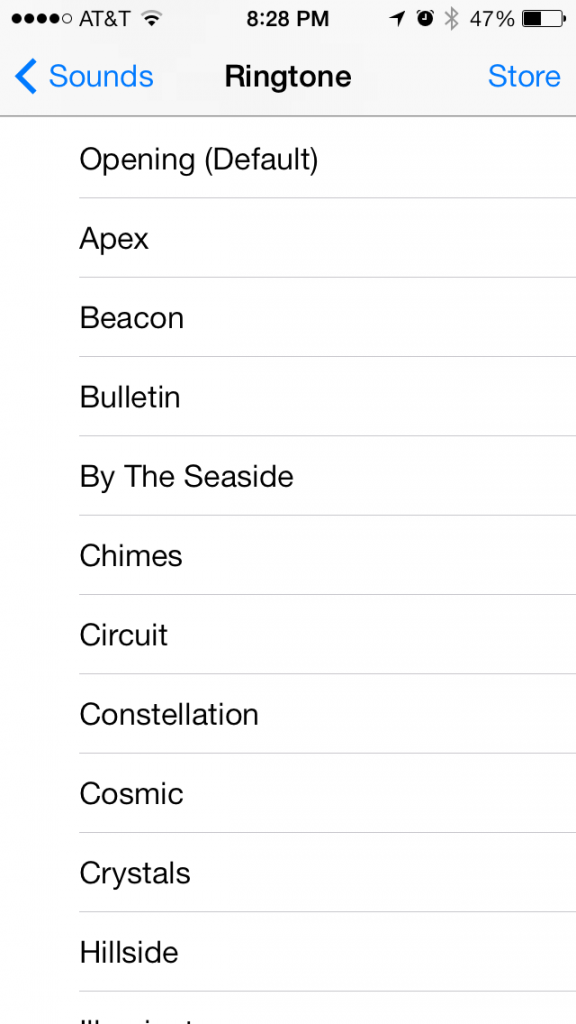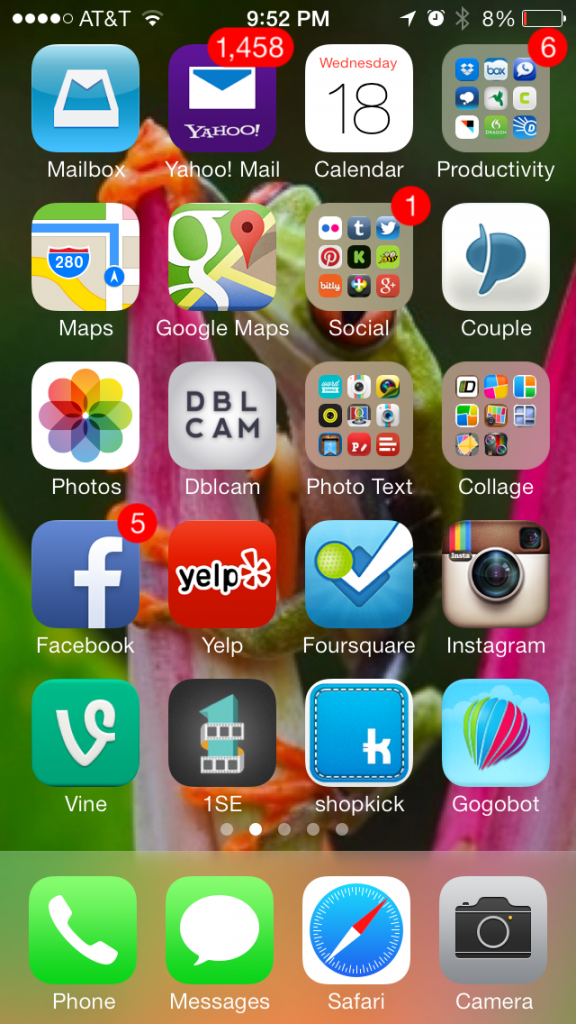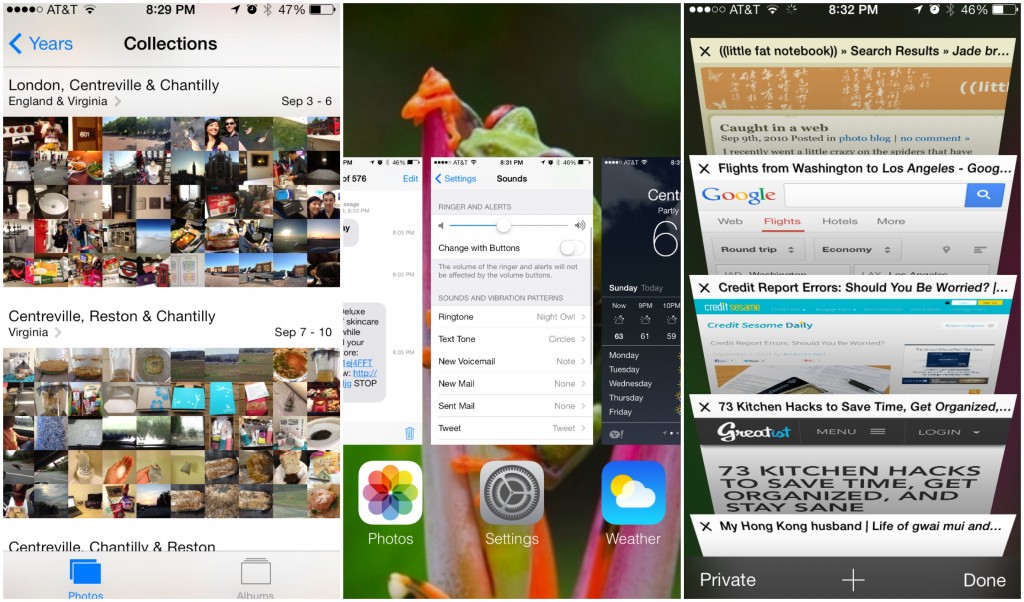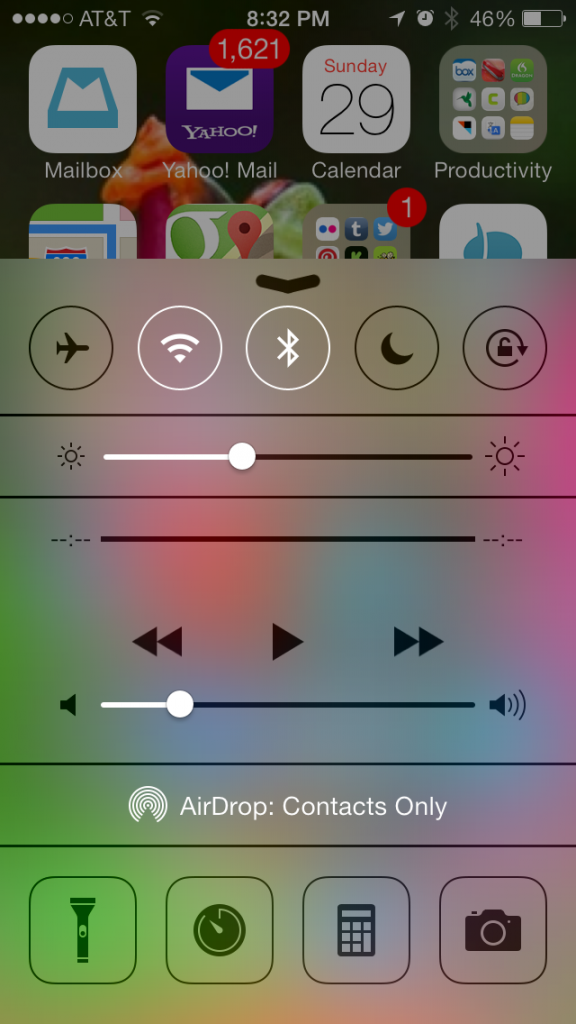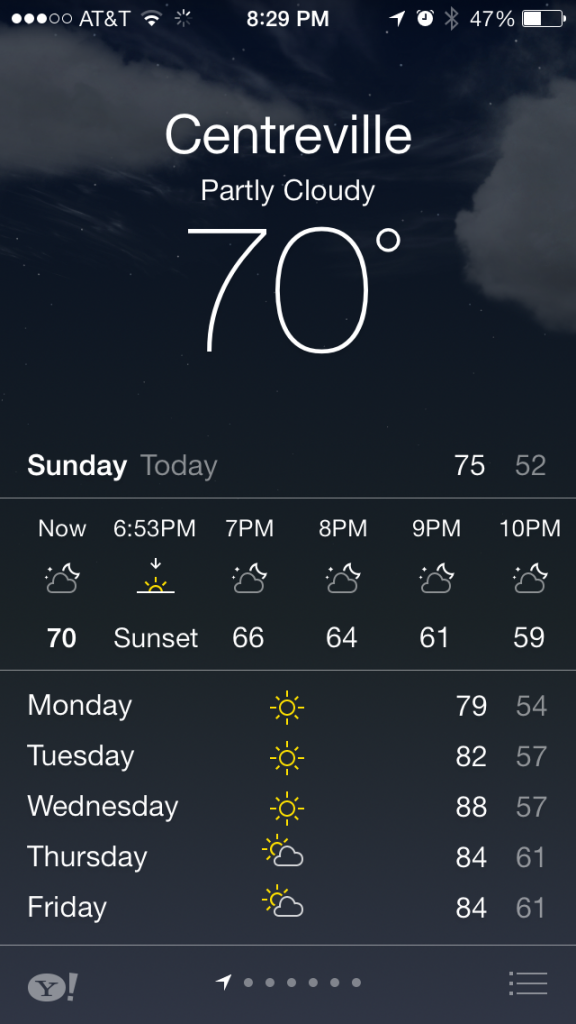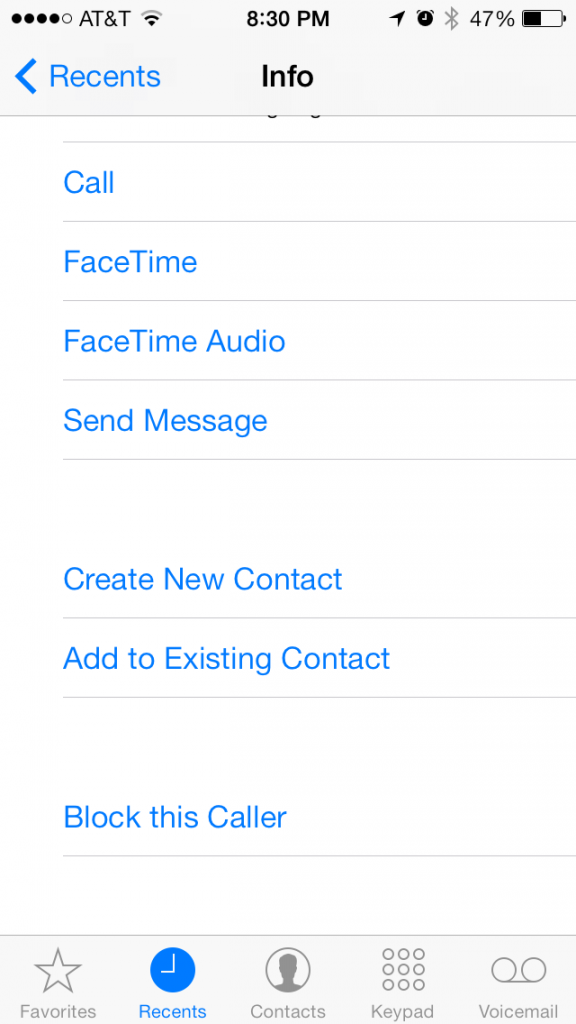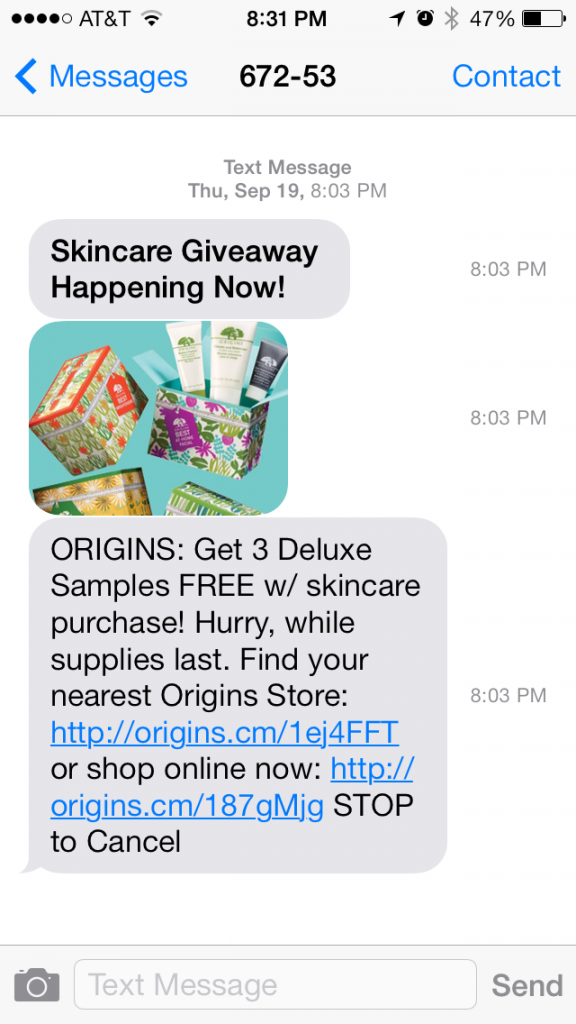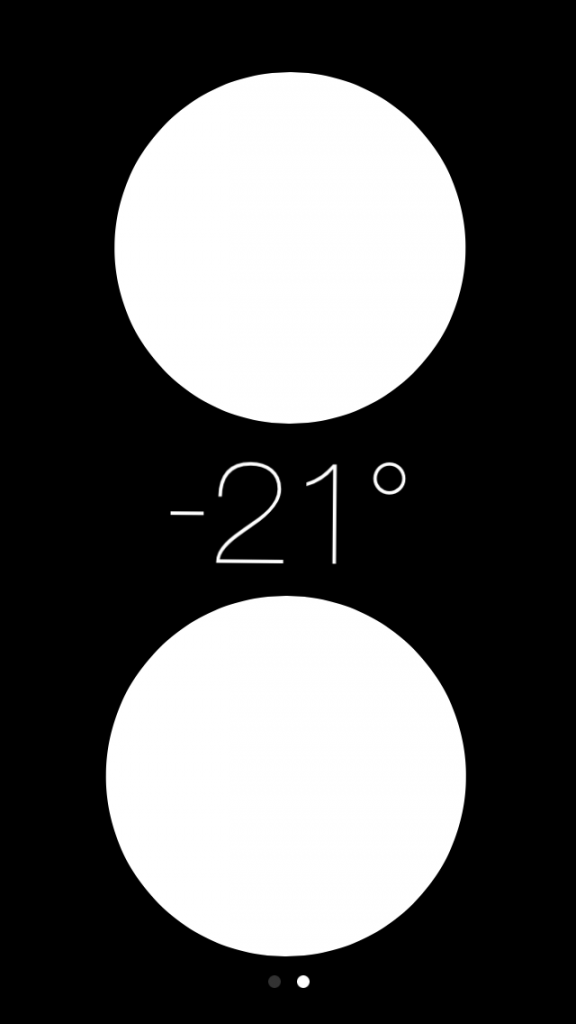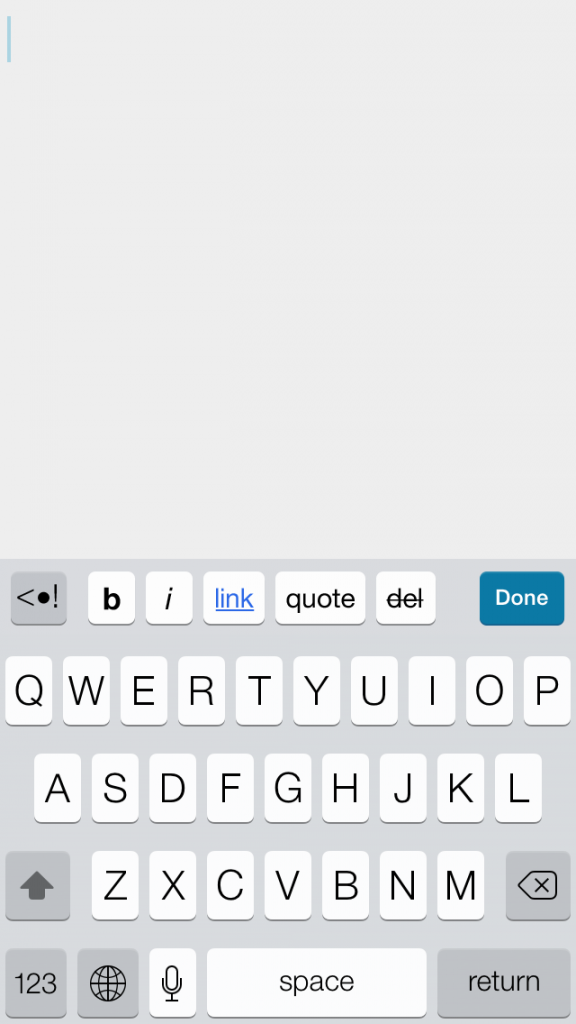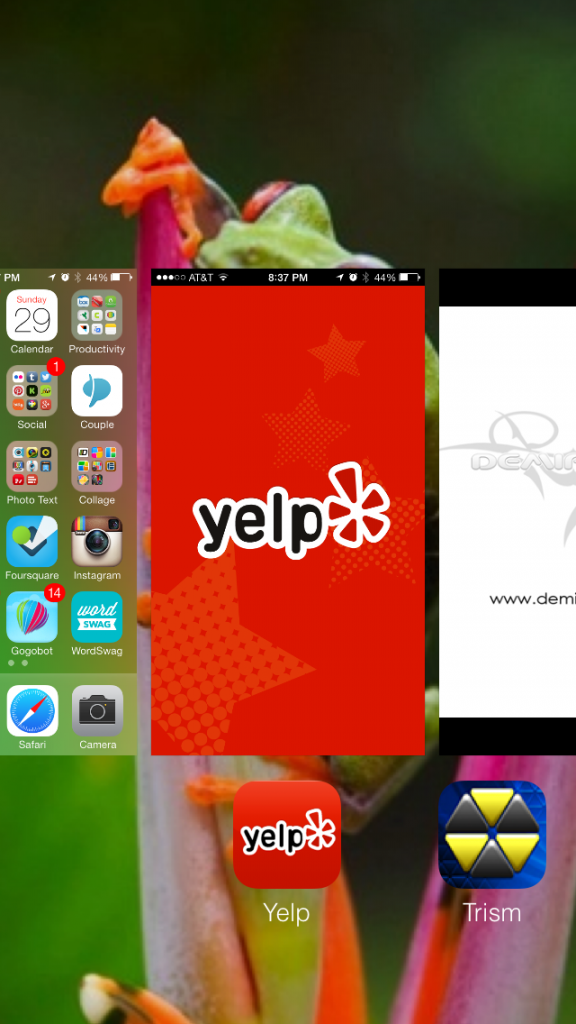I just got my second Homegrown Collective greenbox yesterday and I cannot wait to do an unboxing video and get pictures. Once again, I just love the theme and all the cool products they helped put together. It’s exciting having mini projects that aren’t too hard or time-consuming, but can make a good impact in how you do things at home. There’s really no easier way to start greening your household, with everything from skincare to snacks provided for you. I also really enjoy the materials that projects come with, like mason jars and muslin bags. I will most certainly be reusing them! The Homegrown Collective is a fantastic subscription box service that is a great blend of going green and DIY – so much fun!
I just got my second Homegrown Collective greenbox yesterday and I cannot wait to do an unboxing video and get pictures. Once again, I just love the theme and all the cool products they helped put together. It’s exciting having mini projects that aren’t too hard or time-consuming, but can make a good impact in how you do things at home. There’s really no easier way to start greening your household, with everything from skincare to snacks provided for you. I also really enjoy the materials that projects come with, like mason jars and muslin bags. I will most certainly be reusing them! The Homegrown Collective is a fantastic subscription box service that is a great blend of going green and DIY – so much fun!
[This post contains affiliate links. Signing up through them helps support my subscription and I’d be ever so grateful. 🙂 All opinions are my own and I received no compensation for this review. I just purchased this box and wanted to share what I got!]