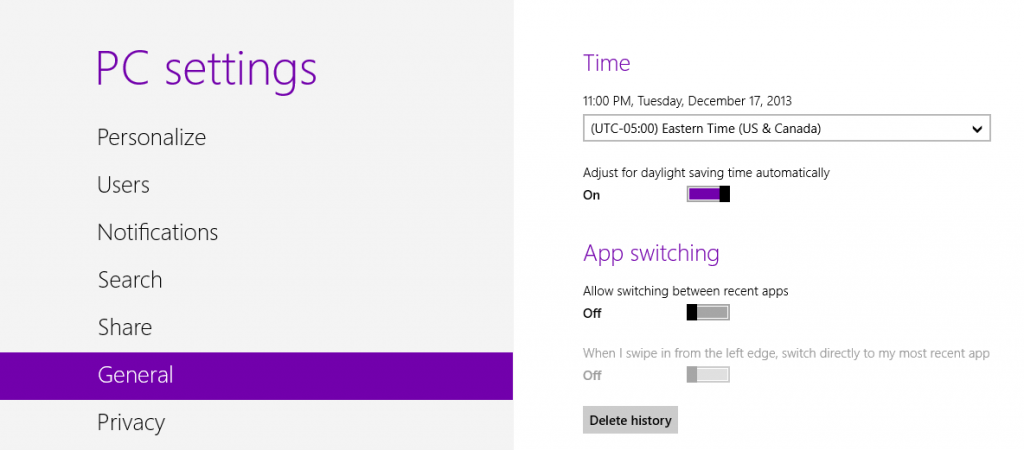When I was traveling in Thailand, I found a fish spa to go try. I’d started to hear of them while working in Singapore, but they were generally too pricey for my taste. Then I found this one at their night market and I just had to give it a go. These little fish nibble at your skin and eat the dead skin cells. It’s a bizarre experience, all those little mouths pecking at you. At first it was very ticklish and I had to take my feet out a few times from the over-sensitivity. Once I got used to it, it was a hoot. These spas are supposed to leave your skin softer since the dead skin cells are removed. I certainly felt like my feet were softer, but that could have just been from soaking in the water. Either way, it was a really fun time – odd, but great and I think everyone should at least try it once.
When I was traveling in Thailand, I found a fish spa to go try. I’d started to hear of them while working in Singapore, but they were generally too pricey for my taste. Then I found this one at their night market and I just had to give it a go. These little fish nibble at your skin and eat the dead skin cells. It’s a bizarre experience, all those little mouths pecking at you. At first it was very ticklish and I had to take my feet out a few times from the over-sensitivity. Once I got used to it, it was a hoot. These spas are supposed to leave your skin softer since the dead skin cells are removed. I certainly felt like my feet were softer, but that could have just been from soaking in the water. Either way, it was a really fun time – odd, but great and I think everyone should at least try it once.
365great Day 278: fish spas
How to: Configure Touchpad Edge Swipe Gestures
If you’re on Windows 8 with a touchpad that has edge swiping gestures, you might be itching to deactivate that annoying left side swipe. I’ve been using my new laptop for a few weeks and I inadvertently switch between apps whenever my finger accidentally swipes from the left side of the touchpad inward. I couldn’t find how to make it stop, so I scoured my settings until I figured it out.
1. Swipe in on the right side to access the charm bar (the menu bar on the right side of the screen). You can also hover the mouse over either corner on the right side of your screen to get it to appear.
2. Click on Settings (last icon).
3. Click “Change PC Settings” text at the very bottom.
4. In the General section, find the App Switching subsection.
5. Turn off “When I swipe in the from the left edge, switch directly to my most recent app” to disable that edge swipe. Now when you swipe from the left, you’ll get the menu of apps on the left.
6. To take it a step further, turn off “Allow switching between recent apps” and there will be nothing when you do a left edge swipe.
That’s it! Simple enough, but they sure make it hard to find. I searched through touchpad and driver settings for ages before stumbling across the PC settings page. Hope that helps you too. Happy swiping. 🙂