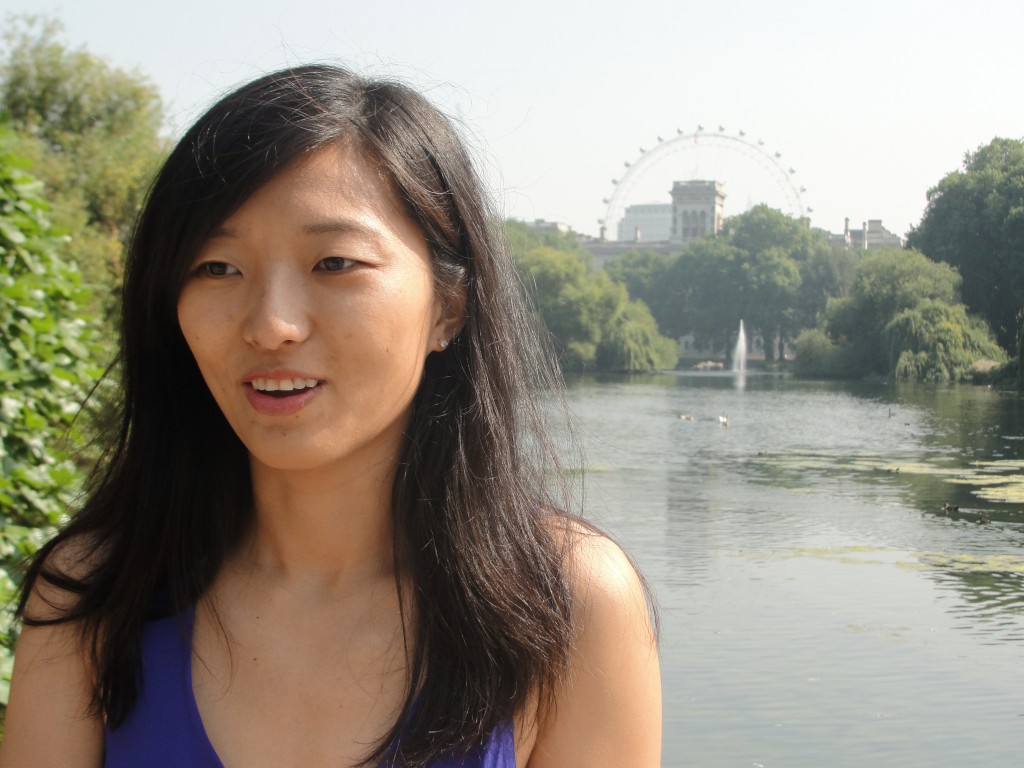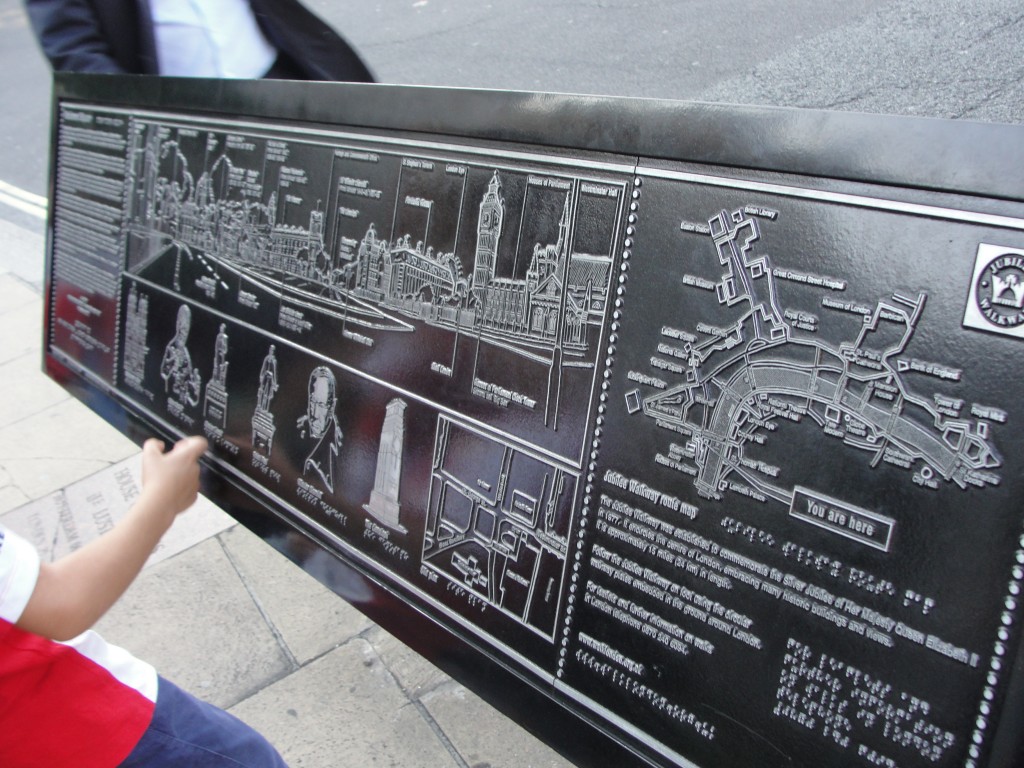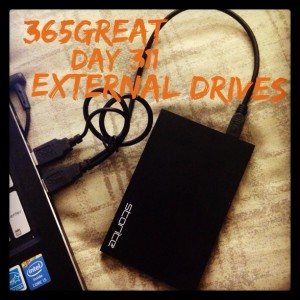 It’s so useful to be able to store files on an external drive, whether a thumb drive or hard drive. It makes it easy to access certain files across devices quickly and allows for backup of important files. In my new laptop, I had the HDD replaced with a SSD, so I had the original hard drive sitting around. I recently got a case for it so I can use it to store all the older files I have. With 750 GB of storage space, my whole life’s worth of content can fit on there. It’s such a nice way to keep all my old files consolidated without cluttering up my current laptop’s hard drive. Of course, if I lost it or broke it I’d pretty much lose everything up until a year ago, so I’ve made sure to start backing up all that on various other storage options too. But for quick browsing of massive amounts of files, I prefer an external drive. I don’t need internet access like with cloud-based solutions and I can easily carry it around with me. It’s a great way to store my content.
It’s so useful to be able to store files on an external drive, whether a thumb drive or hard drive. It makes it easy to access certain files across devices quickly and allows for backup of important files. In my new laptop, I had the HDD replaced with a SSD, so I had the original hard drive sitting around. I recently got a case for it so I can use it to store all the older files I have. With 750 GB of storage space, my whole life’s worth of content can fit on there. It’s such a nice way to keep all my old files consolidated without cluttering up my current laptop’s hard drive. Of course, if I lost it or broke it I’d pretty much lose everything up until a year ago, so I’ve made sure to start backing up all that on various other storage options too. But for quick browsing of massive amounts of files, I prefer an external drive. I don’t need internet access like with cloud-based solutions and I can easily carry it around with me. It’s a great way to store my content.
365great Day 311: external drives
UK Vacation Day 9 Recap
I took my time with this post since it was one of the most touristy and there are a ton of pictures. This was our true tour day of London – we started off by Buckingham, went through St. James’s Park, checked out some house guards and stopped by their museum, went through Trafalgar Square, tried a Thai place, found an M&Ms World, explored parts of the British Museum, found some gifts in small shops and waited around for free wifi, crossed the River Thames, walked through the Southbridge Centre and Jubilee Park, fed pigeons, and got tons of pictures of the London Eye, British Parliament, Big Ben, Westminster Bridge and Abbey. For dinner we tried to find a Bella Italia but were unsuccessful so we had tapas at La Tasca instead. All in all a busy day filled with walking that allowed us to see a ton before we headed out.
[Catch up with Day 1, Day 2, Day 3, Day 4, Day 5, Day 6, Day 7, and Day 8 recaps.]