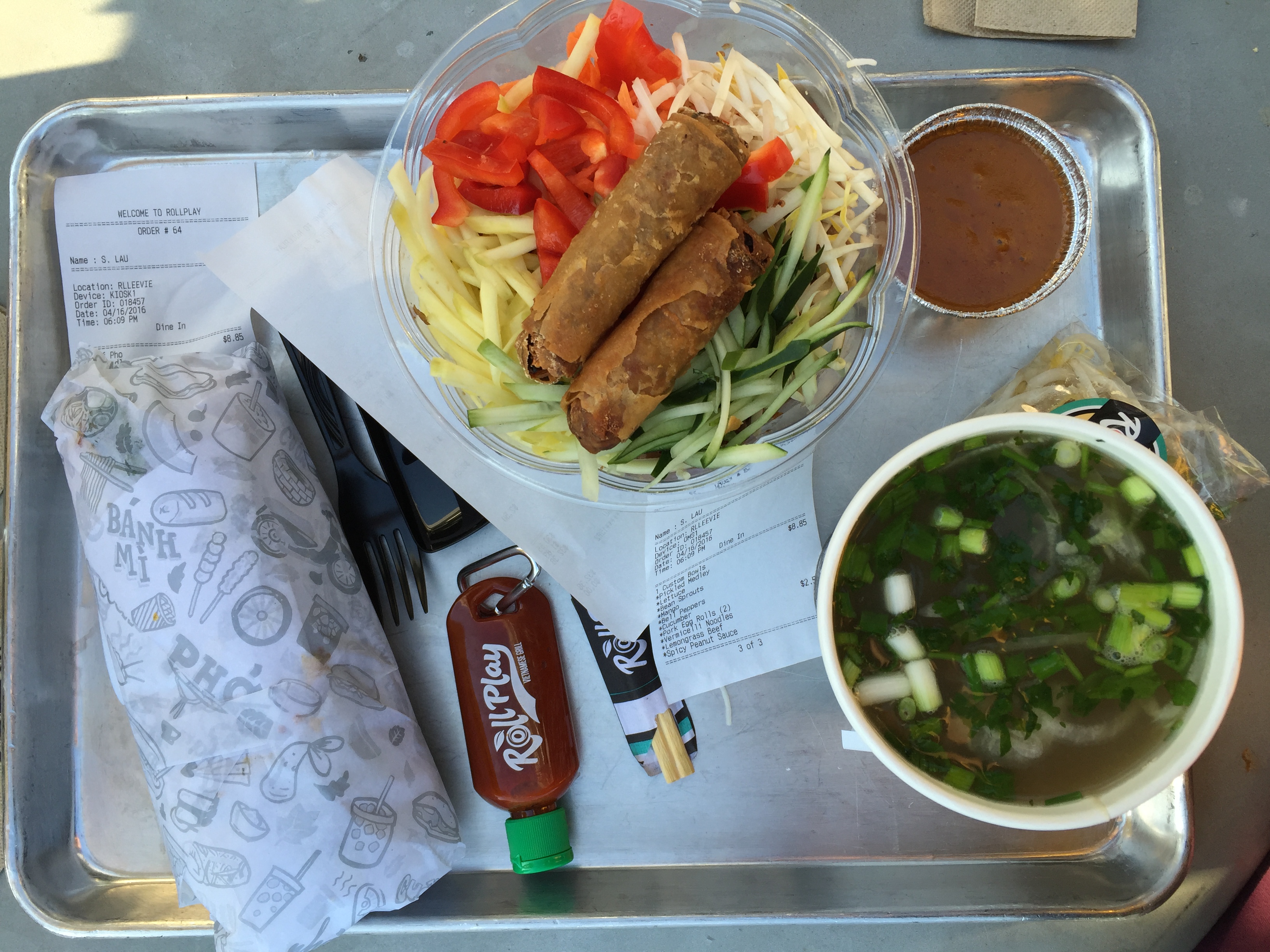I’ve recently re-learned what a nightmare it is to try to deal with vertical (portrait-oriented) media, whether pictures or videos. Why is it so hard to get them to work?
I mean, I know that all our screens are wide and so is much of how we view the world, but that doesn’t mean there aren’t times that a vertical orientation isn’t useful (if not better altogether). It’s so frustrating that when I do have portrait images, they don’t always render properly and for vertical videos, it becomes difficult to edit them.
 For example, the past couple of months I’ve dealt with an annoyance using WordPress. When I upload a picture that is vertical, the image doesn’t show up (this might be happening to you with the one first image). This seemed to have happened with the update that had occurred around that time. Suddenly, every vertical photo uploaded would come out blank in my blog posts. It took a lot of research and testing to figure out that if re-uploaded the image, it would then work.
For example, the past couple of months I’ve dealt with an annoyance using WordPress. When I upload a picture that is vertical, the image doesn’t show up (this might be happening to you with the one first image). This seemed to have happened with the update that had occurred around that time. Suddenly, every vertical photo uploaded would come out blank in my blog posts. It took a lot of research and testing to figure out that if re-uploaded the image, it would then work.
More recently, I came across the added issue that if I uploaded the original file from my phone, it doesn’t have the correct orientation and instead shows horizontally, as seen below. So now I have to open the image in Paint*, save it, then it will recognize it as a vertical image (shown on the left, if you can see it). What a nightmare! Strangely enough, if you are on an iPhone, you’d see the below image the proper way, but on a laptop browser and on an Android device it’s horizontal. Yet even odder, on an iPad, it tries to show vertically, but the image is stretched out to fit horizontal dimensions.
So to ensure images show proper orientation across devices means I need to edit the photo before re-uploading to WP, using an image editing program like Paint or Photoshop*. It doesn’t seem to help if I rotate the image first, I usually still need to do the replace media option. And literally all I’m doing in Paint is saving it so that whatever EXIF metadata WP needs gets translated through properly and allows images to show up vertically, as they should. I guess however Apple encodes that data is incompatible with the way WordPress reads/handles the info. For now it’s working, but if things act up again I’ll look into plugins like the iOS images fixer or the Image Rotation Fixer, both of which look like promising solutions.
Additionally, I ran into issues when I was trying to edit a vertical video. Any program I opened it up in would put those awful black bars on the sides so that it ultimately took up the space of a horizontal video. I wanted a final output that would keep the vertical orientation, making it a skinny little thing. All the searching in the world only seemed to lead me to tutorials on how to change the black bars to some background, but none actually addressed my issue.
In iMovie on my mobile devices, it would crop my video to a square. I’d shrink it down so the whole thing showed, but those black bars would come to haunt me. I tried rotating it so it fit the horizontal perfectly, make my edits, save it, then try rotating it, but again: ugly black bars inserted. So ultimately I gave up on such an endeavor, but these experiences leave me wanting so much more when it comes to media editing and rendering.
You’d think in this day and age of technology that they would have figured this out by now. Why is it still such a troublesome issue?
*Thanks to a comment on this thread for helping me figure out that solution.
I’ve found the only way to consistently see images with proper orientation on all devices is to edit the photo before uploading to WP in an image editing program like Photoshop. – Cindy Otty