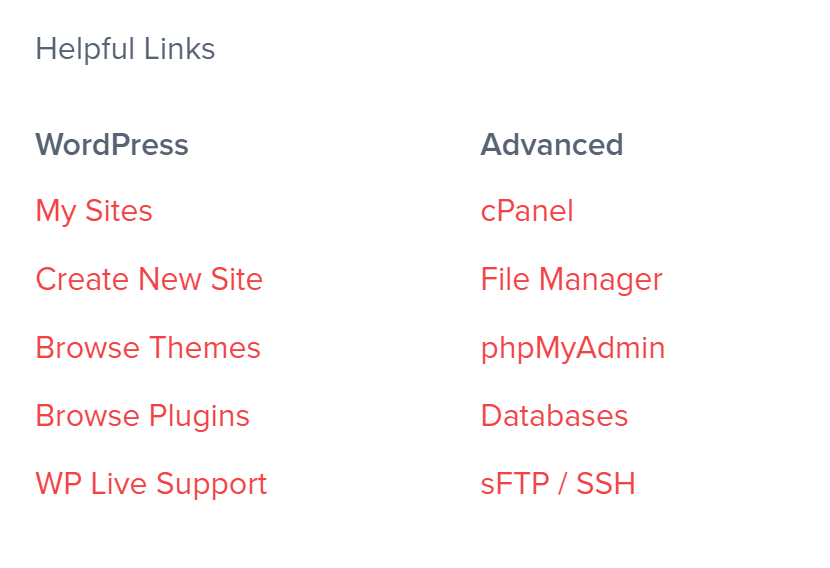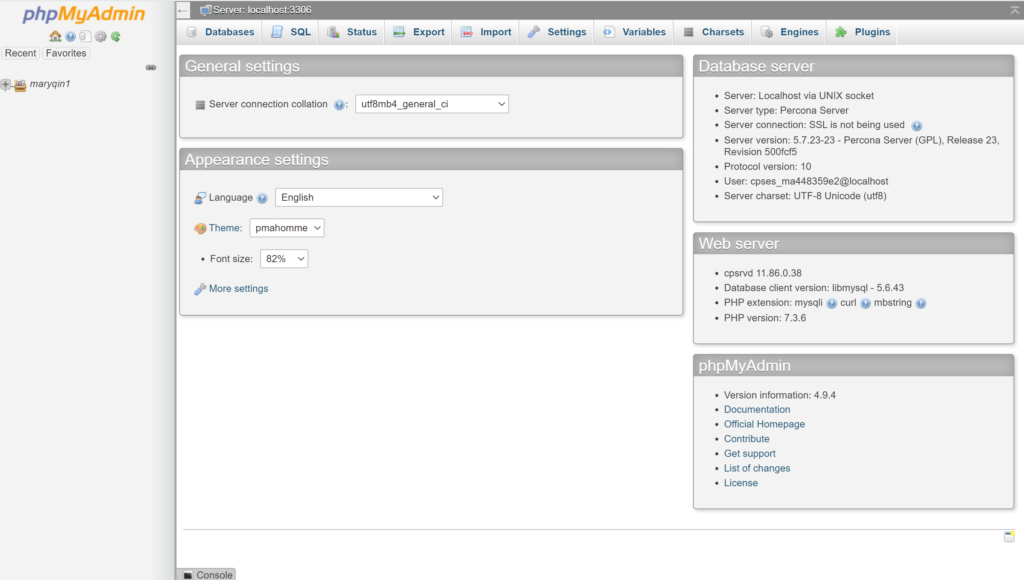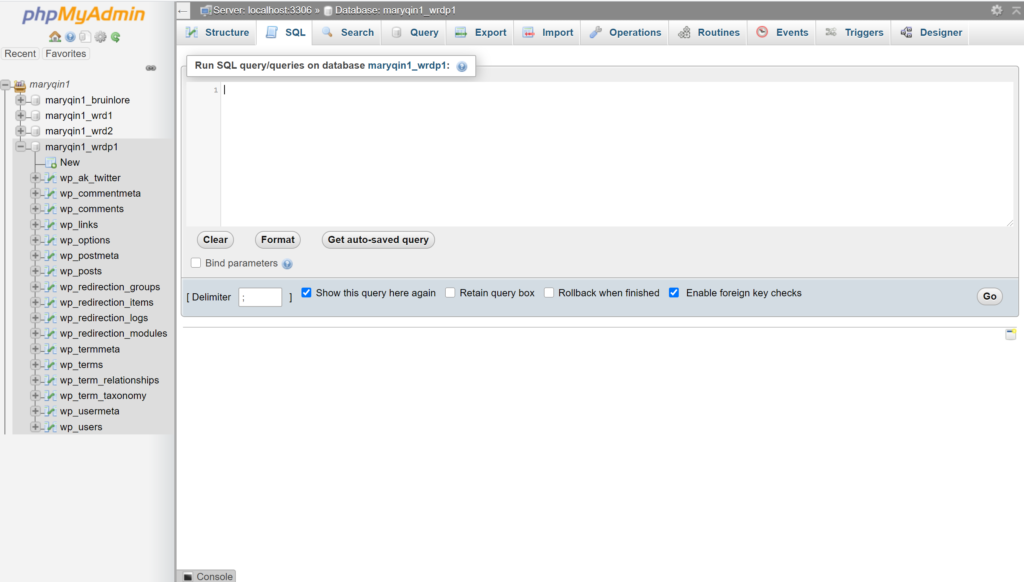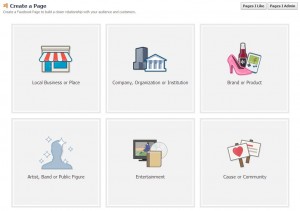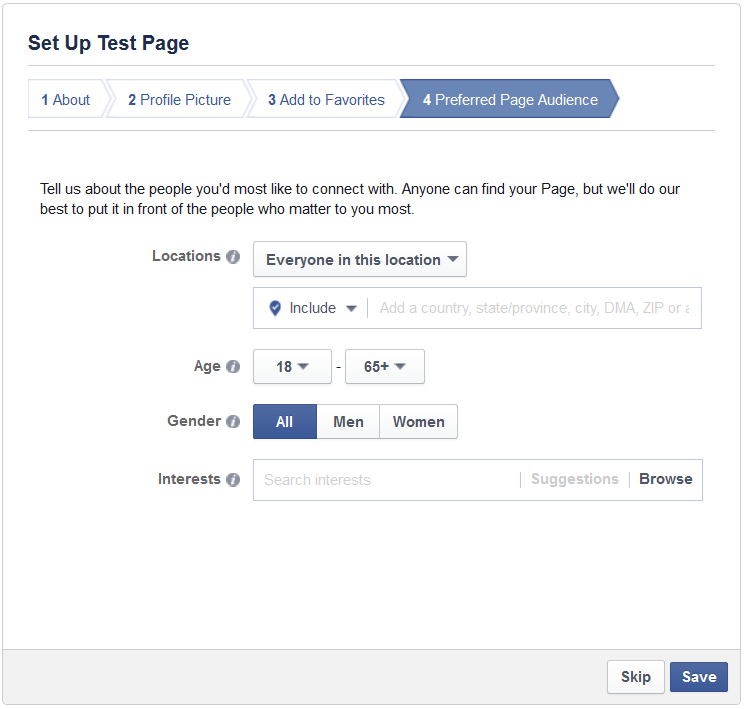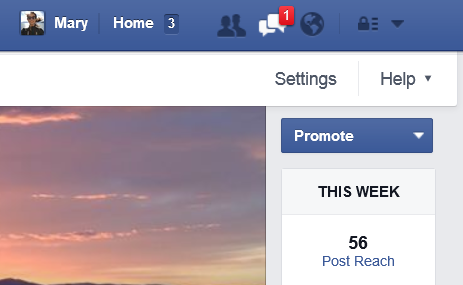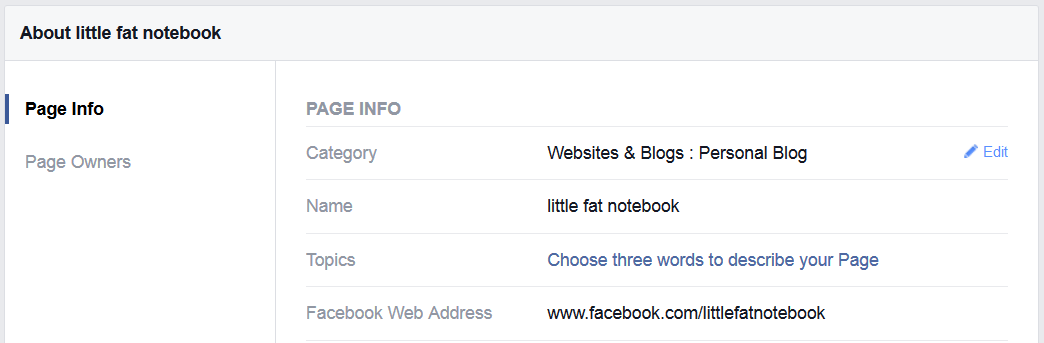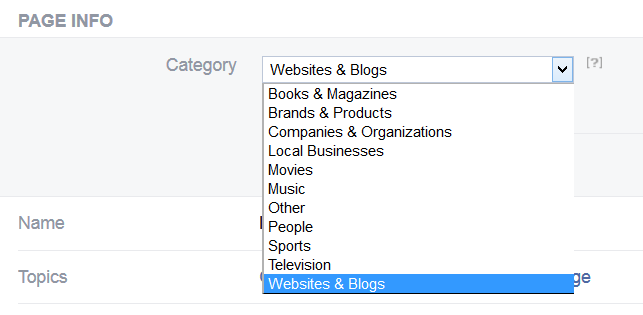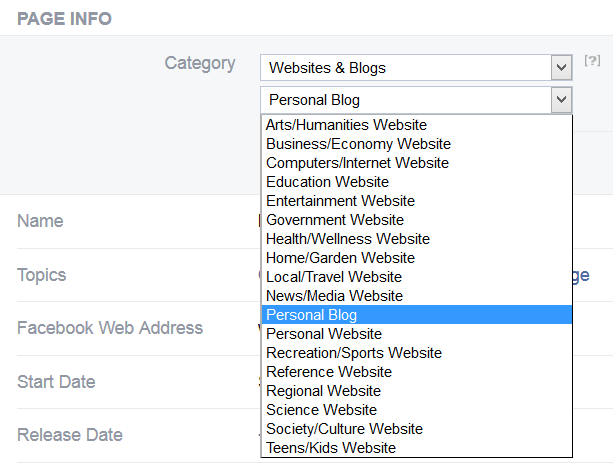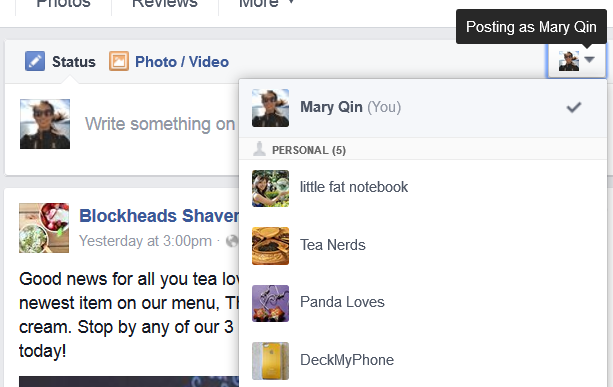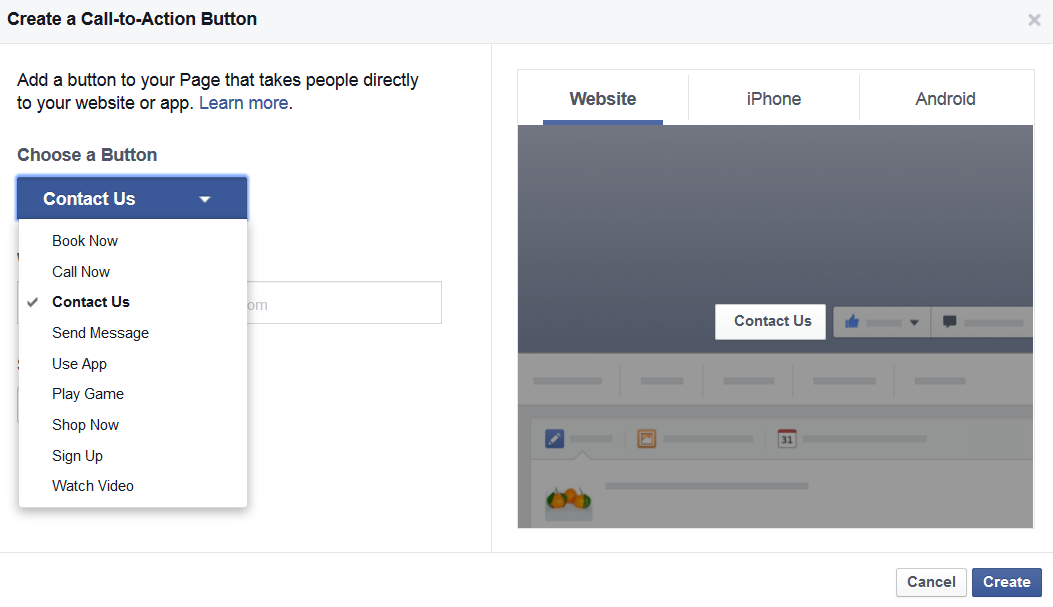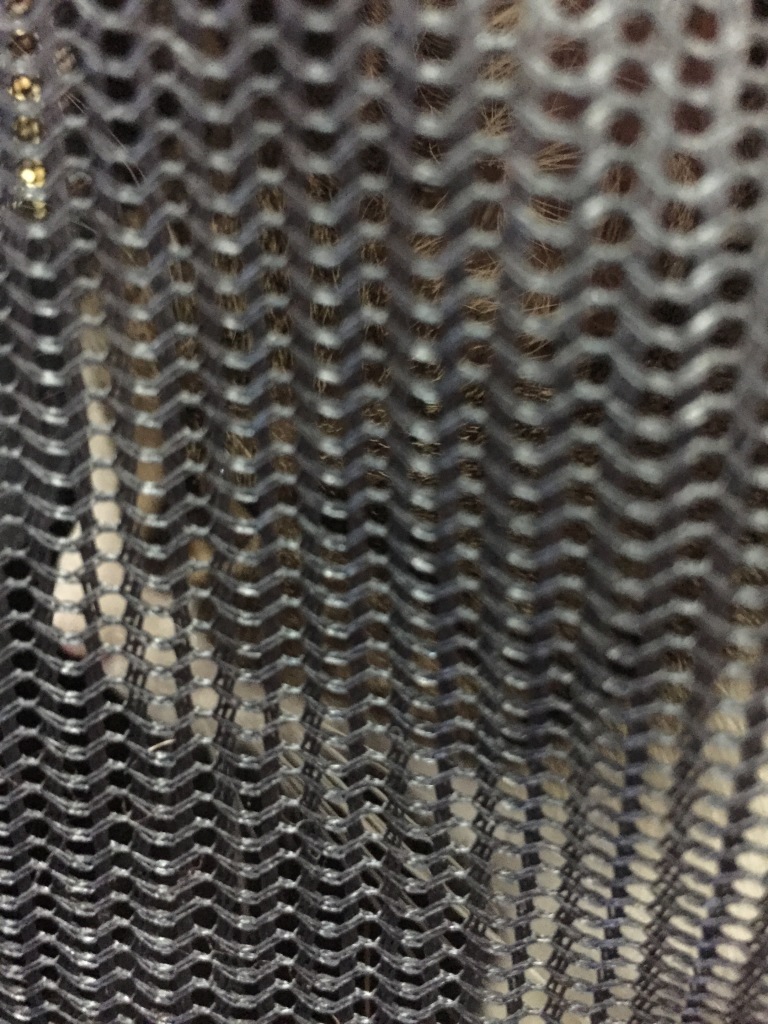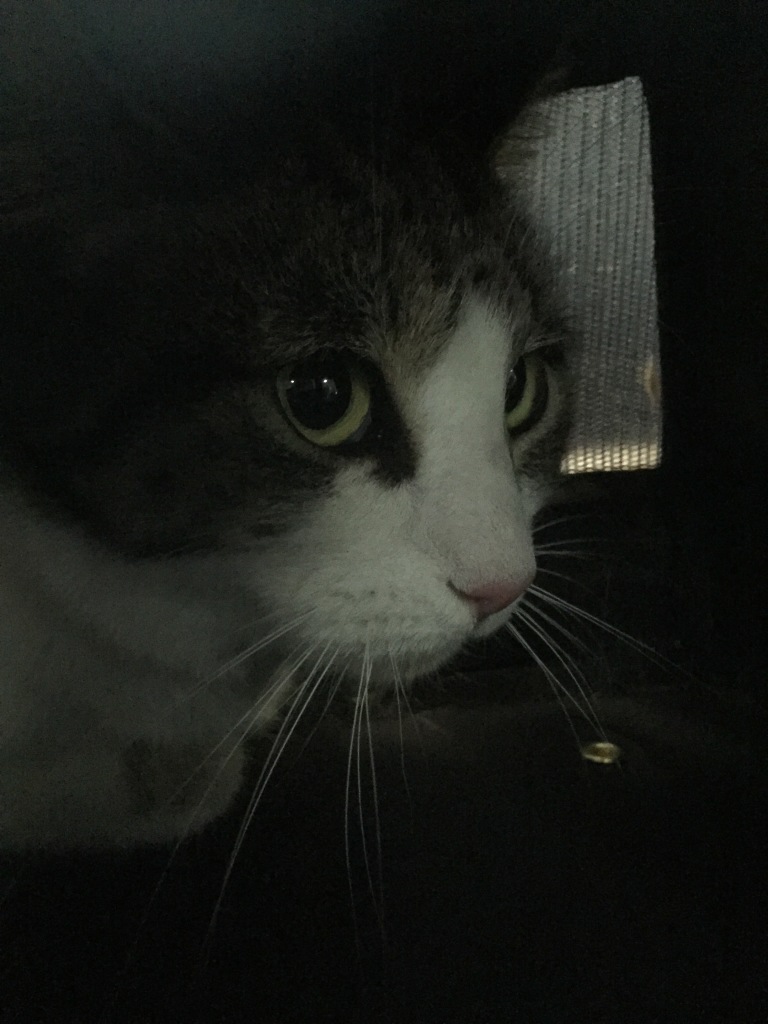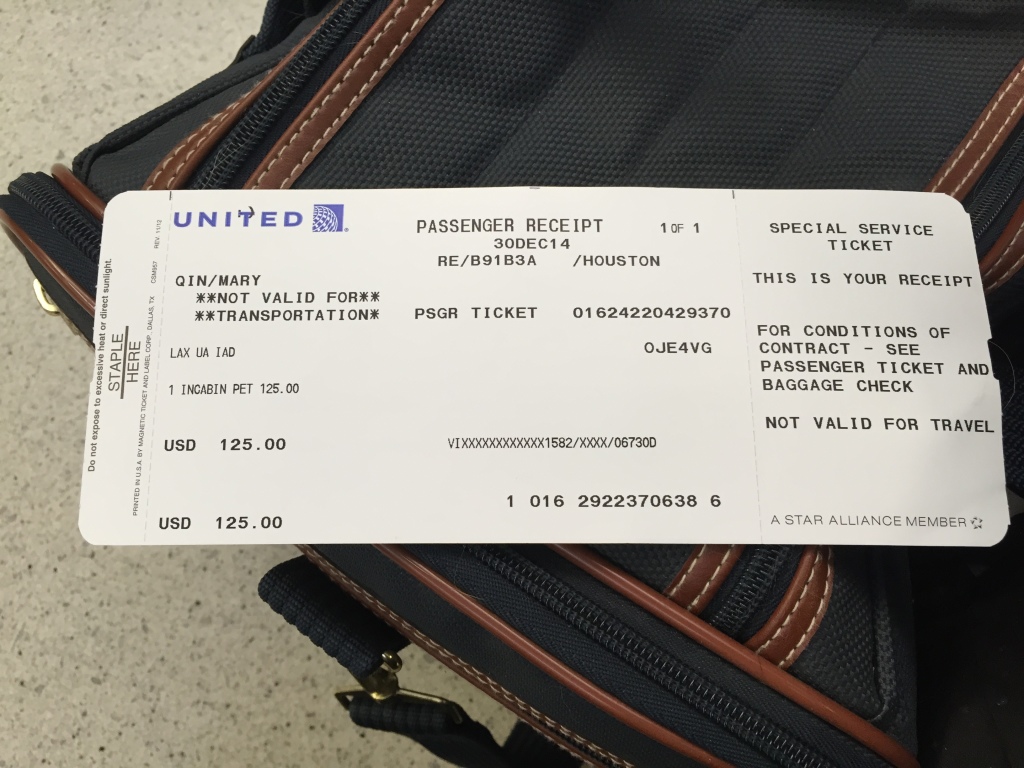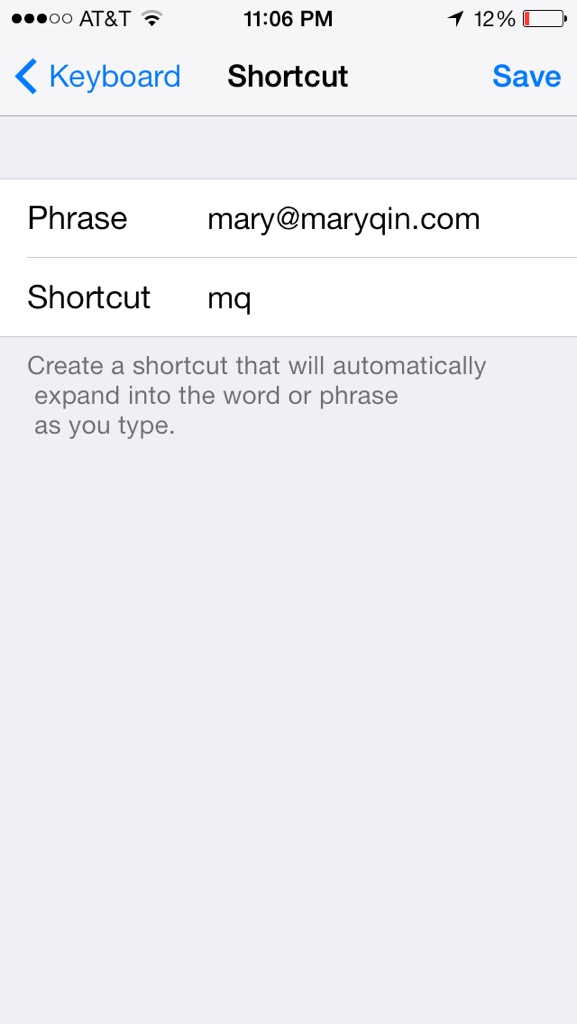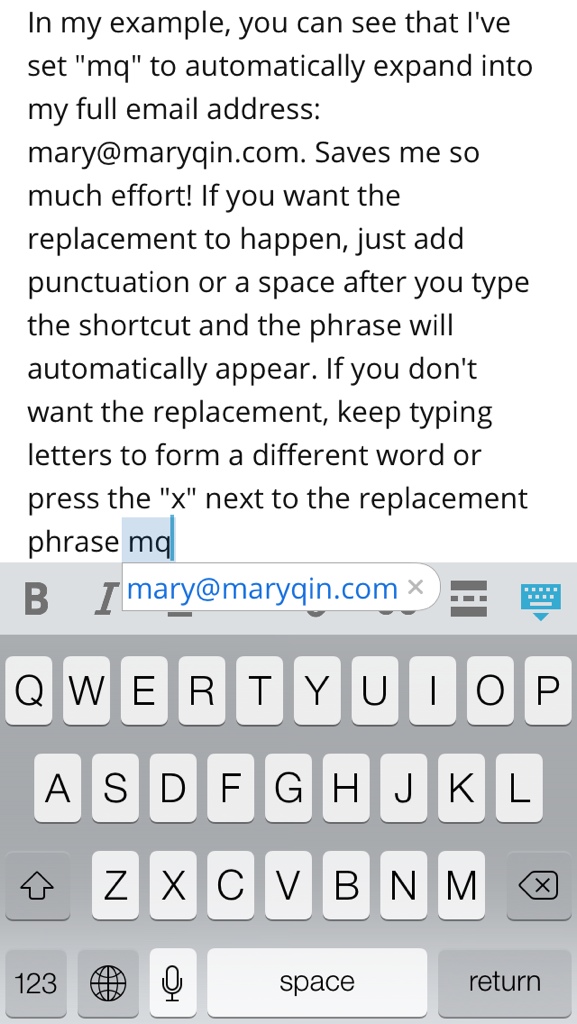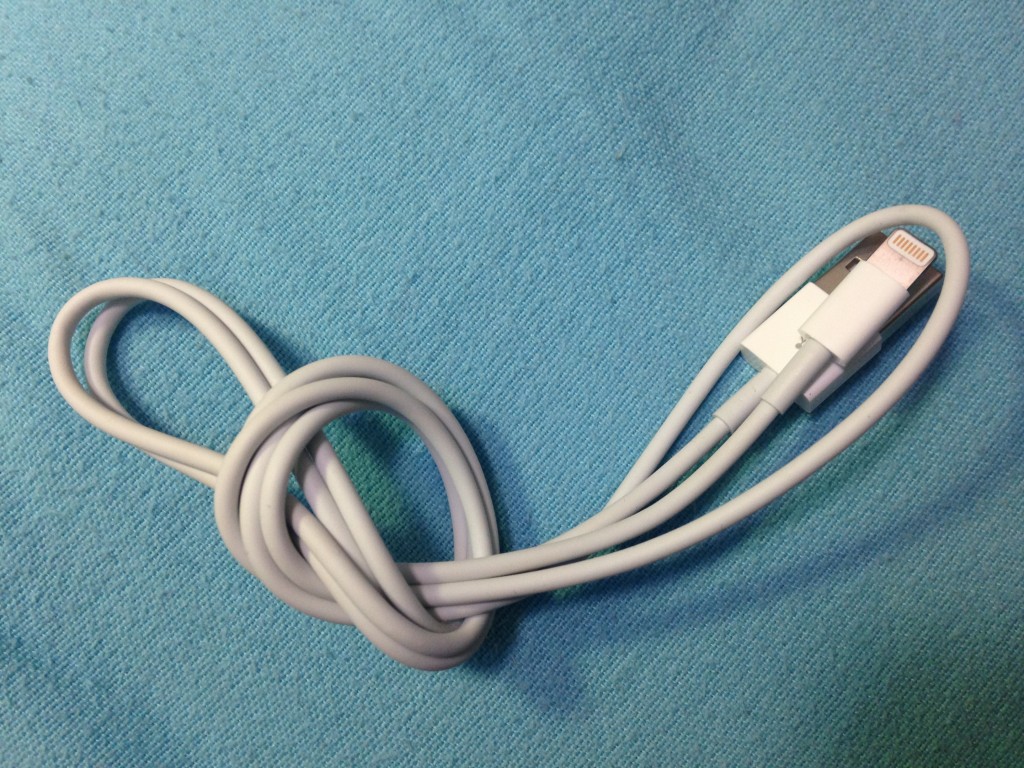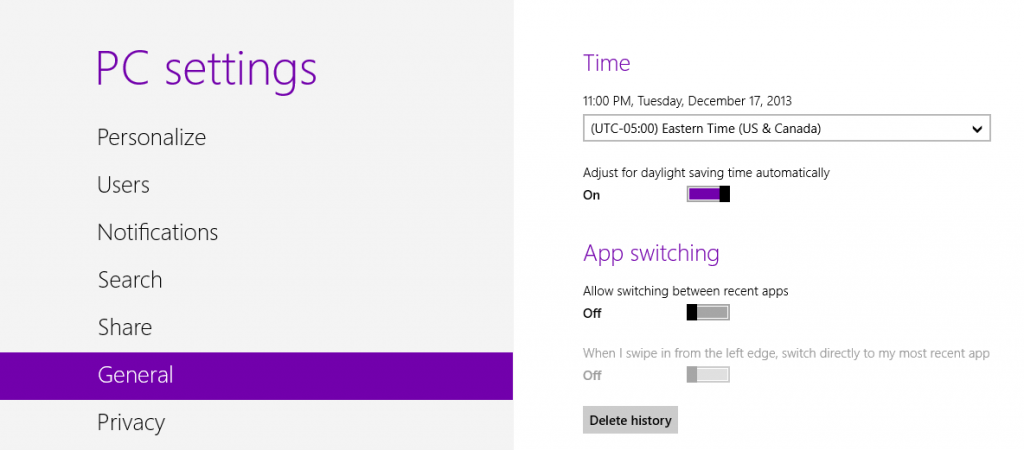The back story…
Yesterday morning I was woken up from a dream by Panda’s voice. It took me some time to figure out he was trying to talk to me. “The power’s out,” he said. Huh? That woke me up a bit He explained it had been out since 1 and asked if I knew how to open the garage door. I explained it to him and settled in for some more sleep before I had to get up. Moments later, his phone started ringing. The neighbor was calling to ask for helping opening her garage door.
Panda went to practice on our door first, and then called me to help make sure it was done right. For some reason, ours was not staying up once you pushed it. It took a lot of maneuvering to get it to a precarious position where it didn’t start sliding down. Luckily, the neighbor’s was working fine and stayed up the way it should. We both backed our cars out of the garages and Panda went off to work. The neighbor then asked me with help closing the garage door.
It was pretty high and took a little jumping to grab the handle and pull it back down. Once in place, I pushed in the manual lock to keep it in place and we went through her home so I could leave from the front door. She decided to show me the lighter she placed by the gas stove, explaining that she had no idea she could still use the stove! Panda had explained that to her. Then she did something that showed me she really hadn’t gone through power outages before – she opened the freezer door wide open.
She wanted to show me the ice packs she was afraid would melt and start leaking. I quickly got her to close the door and explained that if she kept her fridge and freezer sealed, they can retain their cold temperature for hours. I made sure to emphasize to NOT open either door until the power came back on.
This experience was surprising for me. I thought everyone knew the basics of what to do (and what you can/can’t do) in a power outage. While power outages aren’t commonplace in the US, they certainly do happen here and there, whether due to equipment failures or weather conditions. Haven’t we all been through one at some point? Perhaps not. So with Hurricane Joaquin and other impending weather conditions likely to cause a lot of flooding, it’s likely there will be more power outages up and down the eastern seaboard.
Are you prepared for a power outage? Here are my tips and suggestions:
Before the Outage
-Prepare supplies. This includes everything from extra food (canned or dry goods) and water to flashlights and candles. Don’t forget those long reach lighters! Make sure to have some warm clothing and/or blankets available if temperatures have been cooling in your area as they have been here.
-If you have any sort of health concern, have tons of medication or equipment pieces ready to use. If what you need requires power, it might be best to go somewhere that will have a backup generator and professionals who can help you.
-Get a battery/solar/hand crank powered radio. In case your phone signal has issues, this can allow you to get news.
-Try to fill up on gas now so you aren’t in crazy lines later. Just in case you need to evacuate (and assuming you can actually drive out of the area).
-Speaking of evacuating, throw together a “go bag” with power bars, some water, clothing, and other items you’d need if you have to make a quick run for it.
-Charge up devices, battery packs, and anything else that needs or stores power. It’s always better to have plenty of backups.
-Transfer some ice packs to the fridge to help keep the temperature down in there during the outage.
-When anticipating a storm, bring in anything from the outside that might get damaged or blown away.
-Gather up some books, board games, and other activities you can do without any electricity.
During the Outage
-Once there is an outage, be sure to unplug devices hooked up directly to the wall. Turn off any surge protectors just to be extra safe. Larger things like fridges and microwaves should be fine, so no need to go climbing in some dusty area trying to unplug those.
-Do not open the fridge or freezer doors! Feel free to throw down a rag by the freezer door to absorb any leakage from melting ice, but don’t look in there until the power has come back on.
-If it’s light out and not crazy windy or rainy, go outside and enjoy! If it is raining heavily and that’s why the power went out, grab a book and read by the window or spend some time chatting/playing games with your loved ones.
-Use the radio to stay tuned to any emergency news, especially potential evacuations or worsening conditions.
-If it’s dark out, snuggle up in a blanket, light some candles, and enjoy the peaceful flickers of light. Take advantage of the opportunity to get a little extra rest and sleep early!
-To open the garage door, pull firmly down on the red thing dangling down. This releases it and allows you to manually pull the door up. If you push it past your head and as far up as you can, you should be able to get it to stay there. To close, grab the handle (you might need a chair to help) and start pulling the door down. Make sure you support the weight and bring it down in a controlled fashion so it doesn’t slam down to the ground. From the inside, there’s at least one side with a metal bar that you can push to lock the door in place so someone from the outside can’t open it. Secure that in place and you’re done!
-For those with gas burners, when you try to turn on the flame and hear that clicking noise, light up a flame and stick it by the burner. It will catch the natural gas on fire and allow you to heat up food. Be careful not to get too close when lighting.
-Depending on the severity of conditions, carefully ration the food you eat so you don’t rush through it all. Same with the water supply, if your piping is affected and the water gets contaminated.
After the Outage
-Open up the fridge and check for anything that might have spoiled, depending on the length of time the power was out (say, more than 4 hours). If anything is above 40 degrees, it might be spoiled. The freezer can last up to 48 hours by some accounts, so your food should be ok if the outage wasn’t long. If you’re concerned, feel how warm the food is and make your judgement call on what to keep or toss.
-Replug anything that you’d unplugged and turn those surge protectors back on. Do a spot check of lights around the home. They should work, but you never know.
-Those with garage doors, you can pull the metal lock out and press the garage door opener. The piece will move until it clicks back into place and then you can open and close the door electronically like before.
-And then you can start moving everything else back into their original places too!
-Be sure to restock on anything that got low so you’re prepared for the next one.
I’ve shared what I’ve learned from personal experience. I’ve never had flooding, so you’ll find that area lacking in my points. Let me know if I missed anything else! I personally like a minor power outage since it forces us to live more simply for a little while.