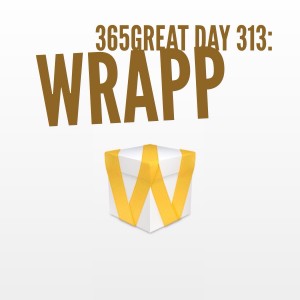 I enjoy the Wrapp app because it offers a chance to get free money. People can gift you various amounts, sometimes at no cost to them and there is no obligation to spend a certain amount, so you just need to find something cheap enough in store! Panda and I gift each other $5 offers when they’re being promoted and are freebies. At Office Depot, you can get plenty of things for $5. At American Eagle… not so much. So it often depends on where you’re shopping and which brands are offering free money, but at the least you can get a discount if you were planning on purchasing there anyway. I got some shoes at Charlotte Russe on sale for an even better price by using the credit I had in my Wrapp app. It’s a great way to save at certain stores!
I enjoy the Wrapp app because it offers a chance to get free money. People can gift you various amounts, sometimes at no cost to them and there is no obligation to spend a certain amount, so you just need to find something cheap enough in store! Panda and I gift each other $5 offers when they’re being promoted and are freebies. At Office Depot, you can get plenty of things for $5. At American Eagle… not so much. So it often depends on where you’re shopping and which brands are offering free money, but at the least you can get a discount if you were planning on purchasing there anyway. I got some shoes at Charlotte Russe on sale for an even better price by using the credit I had in my Wrapp app. It’s a great way to save at certain stores!
Posts Tagged ‘apps’
365great Day 313: Wrapp
365great Day 232: photo editing apps
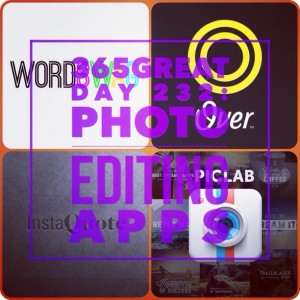 It’s been months and months of my 365great series and it’s time I recognized the apps that make my little visuals possible. I’ve tried a bunch of photo editing apps that allow me to add text to my pictures and these are my favorites. Most recently I’ve been sticking with WordSwag because it’s so easy to create some really pretty font ones. I used to like InstaQuote for being able to easily change the color of some words. It really just depends on my mood which one I end up using! Whatever the case, these apps are so useful in making great buttons and other pinnable images.
It’s been months and months of my 365great series and it’s time I recognized the apps that make my little visuals possible. I’ve tried a bunch of photo editing apps that allow me to add text to my pictures and these are my favorites. Most recently I’ve been sticking with WordSwag because it’s so easy to create some really pretty font ones. I used to like InstaQuote for being able to easily change the color of some words. It really just depends on my mood which one I end up using! Whatever the case, these apps are so useful in making great buttons and other pinnable images.
365great Day 179: Canvas
Learn more about 365great here.
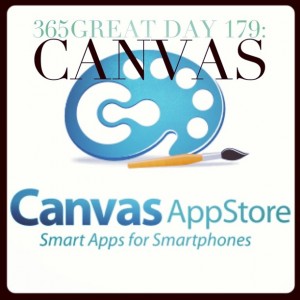 In honor of my first day of work, I had to mention Canvas. The moment I started interviewing for this company, I knew it was what I wanted. I loved the product and service, I connected with the company philosophy and culture, and I enjoyed speaking with everyone I met. I even stopped applying for other jobs and threw myself wholeheartedly into the interview process because I wanted it so much. Luckily, I got the job and now I’m thrilled to join the Canvas team. So what is Canvas and what do we do? Well, we help businesses revamp the way they do business to be more efficient, more accurate, and more green. We do that by providing a mobile app that people use to collect information from their mobile devices. Gone is the need for paperwork like invoices, work orders, checklists, and time sheets. By turning all of that digital, you can update information in our database in real time for access on any internet-connected computer. It eliminates the challenges of paperwork like when they get lost, are illegible, or are incomplete. We can even prevent inaccuracies by providing timestamps, GPS locations, and pictures! I mean, it really is a fabulous solution that brings paperwork to the digital age and I’m so proud to be a part of this company. I love the green and tech components, which are two of my passions, AND I love the start-up culture that I thrive in. I’m pretty stoked about my role too. 🙂 So hey, if you think you know a business that could use Canvas, be sure to let them know! It’s very empowering through its robust solutions. You know what I say: great!
In honor of my first day of work, I had to mention Canvas. The moment I started interviewing for this company, I knew it was what I wanted. I loved the product and service, I connected with the company philosophy and culture, and I enjoyed speaking with everyone I met. I even stopped applying for other jobs and threw myself wholeheartedly into the interview process because I wanted it so much. Luckily, I got the job and now I’m thrilled to join the Canvas team. So what is Canvas and what do we do? Well, we help businesses revamp the way they do business to be more efficient, more accurate, and more green. We do that by providing a mobile app that people use to collect information from their mobile devices. Gone is the need for paperwork like invoices, work orders, checklists, and time sheets. By turning all of that digital, you can update information in our database in real time for access on any internet-connected computer. It eliminates the challenges of paperwork like when they get lost, are illegible, or are incomplete. We can even prevent inaccuracies by providing timestamps, GPS locations, and pictures! I mean, it really is a fabulous solution that brings paperwork to the digital age and I’m so proud to be a part of this company. I love the green and tech components, which are two of my passions, AND I love the start-up culture that I thrive in. I’m pretty stoked about my role too. 🙂 So hey, if you think you know a business that could use Canvas, be sure to let them know! It’s very empowering through its robust solutions. You know what I say: great!
365great Day 125: Couple
Learn more about 365great here.
 Couple is an app I discovered over a year ago, when they first started off as Pair. It was billed as an app for couples, so the name change made sense. Basically, it’s like having your own personal social media thread, just the two of you. You can share pictures, videos, draw sketches, send messages, and even do long-distance “thumb-kissing” within the app. Everything is private so it’s a great place for couples to bond and share more deeply whenever you’re apart. After all, I certainly don’t want the whole world seeing what I wrote on an open social media forum and the limited capabilities of text messaging doesn’t always cut it. I especially like the sketching feature, which has allowed us to draw out pictures and diagrams to better explain what we’re trying to communicate. For a long-distance relationship, this has been an amazing app. Here I’ve shown you part of our timeline, where I sent over a picture of the pandas that Panda got me and he sketched out a cool robot (I think it’s from the movie where cars turn into robots). I never knew he could draw like that until we got this app. The things you learn! Between the deeper connection and all the fun features, Couple is truly a great app.
Couple is an app I discovered over a year ago, when they first started off as Pair. It was billed as an app for couples, so the name change made sense. Basically, it’s like having your own personal social media thread, just the two of you. You can share pictures, videos, draw sketches, send messages, and even do long-distance “thumb-kissing” within the app. Everything is private so it’s a great place for couples to bond and share more deeply whenever you’re apart. After all, I certainly don’t want the whole world seeing what I wrote on an open social media forum and the limited capabilities of text messaging doesn’t always cut it. I especially like the sketching feature, which has allowed us to draw out pictures and diagrams to better explain what we’re trying to communicate. For a long-distance relationship, this has been an amazing app. Here I’ve shown you part of our timeline, where I sent over a picture of the pandas that Panda got me and he sketched out a cool robot (I think it’s from the movie where cars turn into robots). I never knew he could draw like that until we got this app. The things you learn! Between the deeper connection and all the fun features, Couple is truly a great app.
365great Day 38: 1 Second Everyday
Learn more about 365great here.
 I’ve officially completed a full month’s worth of 1SE clips! I found out about this fun project through Kickstarter, where I backed it and got to download it from the App Store when it launched. I was a bit late to the game (oops) and didn’t redeem my copy for quite awhile, but I finally got around to it and I’ve been having a blast! It’s so entertaining to watch little 1-second clips of days gone by and remember what was happening in that moment. For the most part, it only holds meaning for me, but it’s so meaningful.
I’ve officially completed a full month’s worth of 1SE clips! I found out about this fun project through Kickstarter, where I backed it and got to download it from the App Store when it launched. I was a bit late to the game (oops) and didn’t redeem my copy for quite awhile, but I finally got around to it and I’ve been having a blast! It’s so entertaining to watch little 1-second clips of days gone by and remember what was happening in that moment. For the most part, it only holds meaning for me, but it’s so meaningful.
If you’ve ever done a photo a day sort of project, you sort of know what I’m talking about. But the added dimensions of video make it even more powerful and it’s a fabulous way to look back on your life. You’ve seriously got to try it! Now you don’t have to rely on still visuals solely to share your story and record those memories. You can incorporate motion and sound, which are very enriching. I’ve had video clips that I chose purely for the sound that it had captured. What a fun, simple way to capture snippets of your life. And the app makes it super easy to clip and compile. It’s great!!
365great Day 1: Fleksy
Learn more about 365great here.
It all started with Fleksy, a service that lets you type on a touchscreen without looking. I was so inspired by this great idea that I wanted a forum where I could share finds like this, hence 365great. Fleksy is one of those things you hear about and think, “What a great idea!” I mean, you’d think that smartphone and tablet designers would have tried to tackle the typing issue better than they have. Yet, here we are in a day and age where built-in signatures for emails sent via mobile apologize ahead of time for any and all typos (of which there are usually many).
Check out their site to learn more about how the technology works, then take a moment to marvel at how cool it is. It can figure out that why I typed “yiutdrkg” what I really meant was “yourself” – brilliant! For me, trying out the app was a pure joy that literally made me giggle and wish I could keep typing on my phone forever. What a complete turnaround from my normal dread of typing on my phone. Now we just need to hope it gets integrated into the OS’s of our devices. Not only does Fleksy serve a very practical purpose, it has addressed an emotional and psychological aspect to the keyless typing experience. Now that is truly great.



