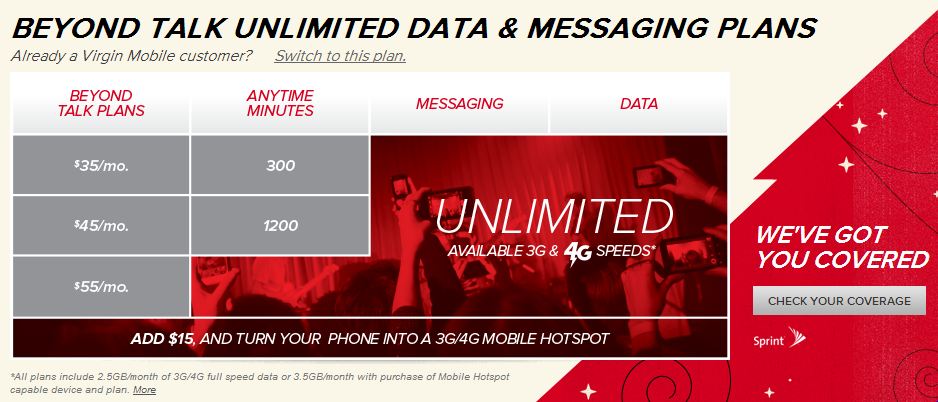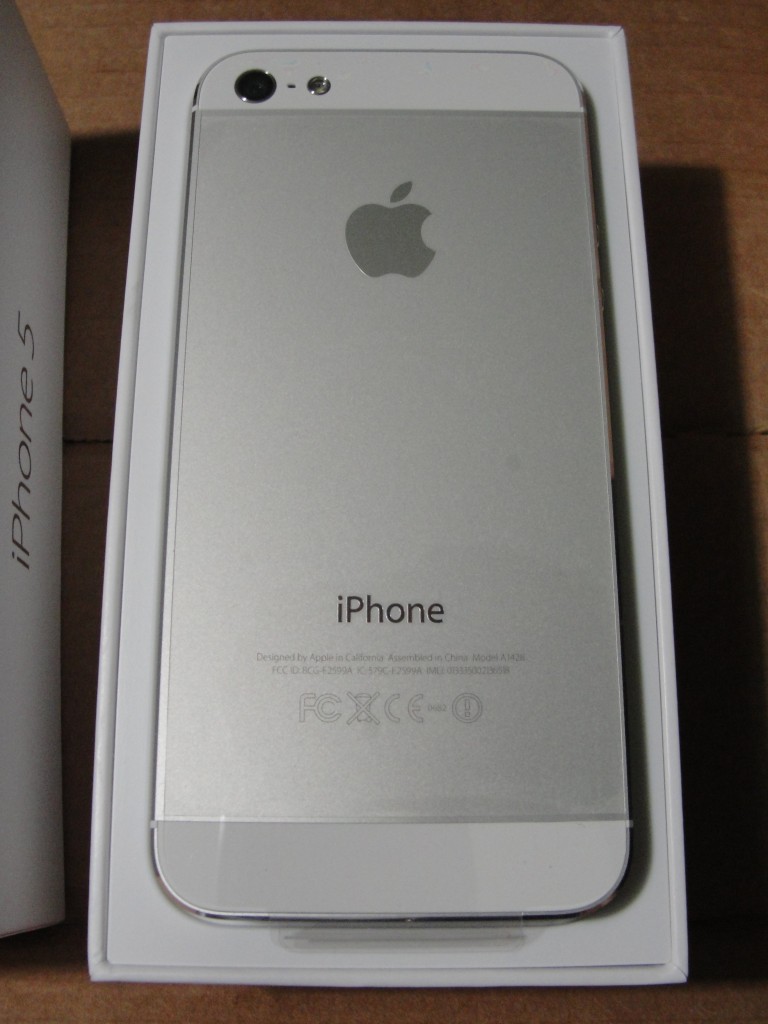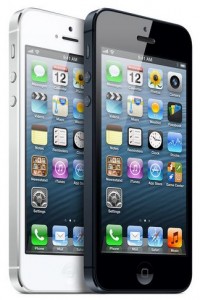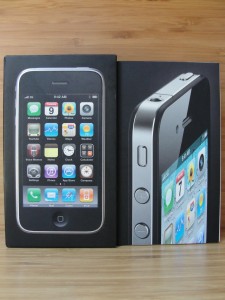Posts Tagged ‘iphone’
Geeky cute
How to guide: getting a Virgin Mobile iPhone 4/4S
The past couple of days, my cousin and I have been trying to navigate the confusing world of contract-less iPhone usage. After doing some research, Virgin Mobile USA appeared to have the best deal – as it stands, they’re offering $35/month for 300 minutes and unlimited text & data. You can then save $5/month and bring it down to $30/month by signing up for automatic billing with a credit card or Paypal account.
From the website, it was unclear if we had to buy an iPhone from them or if we could get it elsewhere and then activate that device. I called their customer service to ask and was told that as long as it was a new device that had not been activated with any other service, I could buy it elsewhere. Wrong. As it turns out, you MUST get an iPhone designated for Virgin (this maybe not be the case for an iPhone 5 though). This was a hard lesson learned after trying to activate an unlocked iPhone 4 (no-go since it was not CDMA compatible) and even trying to purchase a Sprint iPhone since Virgin uses Sprint towers for their network.
Why all that hassle? Why not just buy the iPhone from Virgin Mobile? Well, most importantly it was due to price. The Apple Store was selling an iPhone 4 for $450 while Virgin was charging $550. Secondarily, it was due to timing – you get it at a store and the device is immediately in your possession, but you get it online and you have to wait for it to ship. Since it’s the final weeks of fall semester for my cousin, she needs the phone more urgently so she can figure out why the bus never came or look something up/practice on the go. Plus, she’s waited so long that she just wants to finally be using her new phone instead of pining for it.
So did we have to buy from Virgin after discovering the Apple Store devices were no use? Actually, no. As it turns out, Best Buy (and possibly other electronics stores) carry Virgin iPhones AND they were on sale for $350 a pop! A quick search showed me that the Best Buy Mobile store in the mall carried them. Happily, we went to purchase it there. There was a slight hiccup when the sales associate told us they didn’t carry them, but when I mentioned it said they did online she went to the back and asked her manager, who was aware that they had the device in question. Plus, we used our Best Buy RewardsZone card to get bonus points. Yippee! Make sure you check before going to the store and let the associate know the website indicated that they have the device if you’re rejected at first.
Now if you’re reading this soon after I post it, you’ll find that Virgin has actually lowered their iPhone 4 price to $350 as well, so you can get the same deal from them for now. I’m not sure if this is just a promotional price decrease for the upcoming shopping craze, or if they might keep that price around longer. If I were you, I’d snatch it while I can.
iPhone 5
Ah yes, the iPhone 5. I’ve had it for a month and a half now and I’ve loved every second of it. Not only does it fit better in my hand, it offers me just about everything I’m looking for in a phone/gadget/toy.

Underneath the phone you’ll find the key accessories – the new EarPods and charging plug with cable.

The newly designed EarPods do fit my ears better than the previous earbuds, but I wouldn’t mind a more cushy design.
Cartwheeling panorama
You know the first thing I thought of when I found out you can do panorama shots within the iPhone’s native camera app? Cartwheeling. I was curious how it’d turn out, so this weekend, Panda and I gave it a try and it turned out to be pretty hilarious. I guess next time I should go for burst mode with a 3rd party app instead. Click on images to enlarge!
The ultimate guide to upgrading your iPhone
Is it just me or is there not enough information out there about exactly everything you should prepare when you want to upgrade to the latest iPhone? Since I’ve been stuck with a 3GS for a few months (and constantly find it way too slow for my liking), I’m extremely eager to pre-order the iPhone 5 as soon as possible. I’ve scoured the web and found tons of sites talking about what it will be called, what hardware and software features it will include, how much it will cost, and when it will be available. (This was in the pre-announcement days.)
That’s great and all, but what about the nitty gritty details? When I pre-order the phone, what’s the difference between doing it online and going to a store? Will they be available to pre-order only at Apple.com or will other vendors offer them too? What information should I have ready to make sure my order goes smoothly? What can I expect when I get the phone? How do I make sure the setup process goes smoothly?
Well, in an effort to help streamline things for anyone else as eager to upgrade as I am, I’ll put together what I know and update it as we go along, until I have phone in hand, with the same phone number, same phone plan, new contract, and all my apps in place. Hopefully this can serve useful for anyone searching in the future for the next next iPhone, the next next next iPhone, etc.
Let’s start from the beginning: Apple will always announce an event to the media and a simple search for that will clue you in as to when to expect the next iPhone. In this recent example, the purported iPhone 5 was unveiled Sept 12th! From there, they will officially announce when pre-orders will begin and when the first wave of devices will arrive in stores or at your doorstep. Of course, there has been plenty of speculation about this and you can expect a certain amount of accuracy with reports leading up to the actual dates as given my Apple. As it turns out, iPhone 5 pre-orders will go on sale online this Friday, the 14th (no time given initially, but we knew it would probably in the wee hours of the morning to help alleviate congestion on their site… by Thursday the 13th you could find information online confirming that it would be 12:01 AM PST). Those pre-orders will ship to consumers the following Friday, the 21st.
Ok, so if you’ve decided you want to order this new phone, what’s the difference between doing it online and going to a store? Well, actually, if you want to be one of the first to order, then you have to do it online. Online pre-orders started Friday the 14th a bit past midnight PST while in-store orders won’t be available until Friday the 21st at 8 AM (same day that the online orders arrive at people’s doorsteps). As for other differences, if you decide to do it online you might encounter pages not loading and might even have to restart the ordering process a few times before finally getting through. Meanwhile, if you decide to go to a store, you’ll hit huge lines, no doubt. And in the store, they might also have the same issues with technology keeping up with incoming orders, though so far the online experience seemed to work fine. If you’re into the hype, going to the store might be a good option. You can also ask questions while you’re there and get a better understanding of what exactly you’re getting into. If you just want the new device pronto, then you probably want to stay home and battle it out online. See here for a separate post on the online ordering process.
Now will they be available to pre-order only at Apple.com, or will other vendors offer them too? AT&T and Verizon also started offering pre-orders through their sites at the same time as the Apple Store. In fact, AT&T even started a little before 12:01 and the site was live as early as 11:48. As far as I know, Sprint was lagging and didn’t seem to have the capability as of 1:00 AM PST. Just to safe, you’ll probably want to have more than one browser open and try your carrier’s site if Apple’s store is lagging. Also, for those who already own some sort of iDevice, don’t forget that the Apple Store app on your phone takes orders too! In fact, it was up and ready before the Apple Store loaded this time around.
What information should I have ready to make sure my order goes smoothly? Now this is something I actually was able to find. A few key things to note: you have to have the device shipped to you, and Apple will only send it to the billing address on file for your credit card. Either update the billing address for your credit card or find someone who has the appropriate address for billing already and convince them to help you order.* 😛 Also, sales tax in CA and RI is charged on the unbundled price of the phone (so they base it off of $650 vs. $200), so if you happen to be able to get your phone in any other state, you can save some money! As for the information you’ll need: color of device, storage space, carrier (these are things I’m assuming you’ve figured out). If you have an existing account with the carrier you want, you’ll need the wireless number, billing zip code, last 4 digits of the primary account holder’s SSN, and password for your carrier. If you are new to the carrier, you’ll go through and pick out the details of your phone plan so it’s wise to decide on that ahead of time. After all the phone plan stuff is settled, you’ll be asked to log in with your Apple ID. Then of course you’ll need the credit card info, including CC number, expiration date, security code, billing address, phone number, and email. That should cover it!
*As a friend pointed out, you can actually update the shipping address after your order goes through. Do this as soon as possible since you can no longer make changes once your order is in the “preparing for shipment” phase, which occurred as early as the night of Saturday the 15th for iPhone 5 orders.
What can I expect when I get the phone? I went into the AT&T store the other day and was told that when you get the phone, there will be instructions on how to activate it. You basically turn it on and go through the on-screen directions. Silly me, only when I was leaving the store did I realize that in the checkout process you already told Apple which carrier, what plan, and what phone number you’re going to have on the new device. Of course they’d be prepared! So if you like doing things over the phone, you can activate it right at home. But if you don’t feel secure in doing that or just prefer face-to-face contact, you can always stop by the carrier’s store and they can do it there for you.
Originally I thought that you could opt to have it shipped to you or sent to an Apple Store for pickup (which you usually can do). As it turns out, pre-orders ONLY ship to your billing address. Figure out where you’ll be the day it arrives and make sure it ships there, since it’ll need a signature. Shipping it to you means you can go ahead and do everything from home/work, or wherever you ship it to. In the future, you can go pick it up in an Apple Store or one of the carriers’ stores, but be ready for long lines and low quantities of stock in any given store. The associates there will be able to get everything set up for you and help troubleshoot any issues.
How do I make sure the setup process goes smoothly? This should be relatively easy, assuming there are no glitches associated with your carrier getting set up. The one thing you’ll likely want to do is backup your current phone if it is an iPhone, so you can easily load all your apps and data to the new device. You can do this via iCloud or iTunes, whatever your preference is.
Oh, and one last thing – when you create a new account, add a new line, or upgrade your current line, you are agreeing to a new 2-year contract with your carrier. They will also charge you a upgrade/activation fee around $35. Just make sure you know what you’re getting into!
So what do you think? Are there any other burning questions you have about the process/preparation? I’d be happy to try to figure it out with you.
iOS 5, eagerly anticipated
I was totally nerding out today, what with the new iOS 5 coming out. Just after 10 AM PST (as many predicted, since it seems to be Apple’s favorite time), the new software was released and I immediately began to download it for my phone. I kept hitting a 3200 error as they pinged Apple’s servers only to get no response, or perhaps a failure response. Apparently too many people were attempting the same and a lot were getting rejected due to the high volume. I tried 4 or 5 times before I decided to switch over to my iPad and try to get that one updated. Once again, I ran into the same error and had to try a half dozen times before giving up. This time, I switched back to my phone and 2 or 3 tries later, it looked like it was finally going to work! I lost track of how many times I actually attempted to install iOS 5, but about 6 hours later it finally worked.
By 5 PM, my phone had some exciting new features that I eagerly began to test. Meanwhile, it was time for my iPad to take its turn again, and this time it seemed that things had cooled down enough that I got through just fine. I think it was probably because the most eager people had already installed it and maybe partially due to the end of the work day, with people driving home, or to dinner, or otherwise occupied away from their computers. Good news for me! I was afraid I might not be able to get it all set up until late into the night or even later in the week. It hasn’t been that long, but I’ve already started up a list of requests.
On Reminders, I love the ability to geotarget so I am reminded when I leave or arrive at a place, but I want to be able to control what that means. Maybe I want to be reminded when I’m within a fraction of a mile, or maybe I want to be reminded if I’m in the vicinity, say at a 5 mile radius. I also want to be able to choose locations based things other than my current location or an entry in my address book – what about a listing on Yelp, or even just pointing my finger at a location on a map? I had to go through and add all these businesses to my contact list so I could set a reminder when I go there. Not a very efficient way to handle things. The one other function I’d really like is the ability to choose multiple locations. For example, right now I want to get some more tea from Teavana. I don’t care which one and I don’t know which one I will be close to in the near future, so I’d like to add all of them (or the most likely ones at least) to my location reminder.
In the Notifications dropdown, I want to be able to choose what apps to include. I have no interest in a stock ticker and I’d rather that not take up space on my list.* And why in the world does the iPad not come with a weather app? Just because I don’t have 3G doesn’t mean I don’t want to check the weather based on my wifi location! That would be useful to have in the notification bar just like on the phone.
On the iPad, I like the idea of undocking the keyboard, but why does it have to get stuck in the middle of the screen? I want to be able to slide it up and down as I please. I also don’t get why when you split the keyboard in half, it has to get so small. Once again, I want full control here, choosing how far to drag them apart, which would determine the size of the keys. When it automatically shrinks down to iPhone keyboard size, it’s just too small. Since you can quickly take a picture with your phone now, why didn’t they implement the same for the iPad? I want to be able to quickly take a shot with that device as well!
As for things that are broken, I noticed were that you can break into the phone past the lock code if you use the new quick launch camera feature and try to look at photos. Definitely a security breach to be fixed ASAP. Another thing is the inability to put Newsstand in a folder. I have no need for it, so I just want to tuck it away somewhere. So far I haven’t been able to use tabbed browsing on my phone, which I’m pretty sure is supposed to be offered.
Of course mostly it’s all good though. I love the reminders, especially with geotargeting. I like the new look of the notifications and the less intrusive nature. The Notification bar is very handy! The swiping between open apps in the iPad is fast and fantastically convenient. I’ve wanted to be able to take pictures faster and with a physical button to push. Finally being able to format my emails a bit is nice.
I’m sure I’ll learn a lot more as I use it more and go through the checklist of features to make sure I know them all. I’ll definitely think of further suggestions/ideas – too bad I don’t know who would listen! Sometimes I wish it was easier to give feedback and actually be paid attention to. Hopefully the people at Apple will be trying to do some of the things I did and stumble upon the same issues… Until then, I will enjoy what I can use. 🙂
*As it turns out, I found that you can choose which apps to display in the Notification settings.
The iPhones: a side by side comparison
Gaming skills
 There are a lot of games out there that are easy to get addicted to. As a relaxant, I like to spend my nights playing games to wind down from busy days. Recently the games of interest have been Trism and Doodle Jump, both of which are apparently hugely popular and have quite the following. I played so much that the muscles I use to hold up my iPhone have gotten sore. It makes me wonder if the skills I learn in these games help hone me for other areas of life. Both physically and mentally, I have exercised myself in ways I don’t normally.
There are a lot of games out there that are easy to get addicted to. As a relaxant, I like to spend my nights playing games to wind down from busy days. Recently the games of interest have been Trism and Doodle Jump, both of which are apparently hugely popular and have quite the following. I played so much that the muscles I use to hold up my iPhone have gotten sore. It makes me wonder if the skills I learn in these games help hone me for other areas of life. Both physically and mentally, I have exercised myself in ways I don’t normally.
 These two games require a lot of subtle wrist movements, which could either be good for more flexibility and agility, or create issues of range of motion and maybe even carpal tunnel-like syndrome. They also work out your thumbs a lot, which has made mine sore and probably a bit swollen too. Is it good for our hands, wrists, and fingers to get so much use? Perhaps I have strengthened them in using them so much. Plus, holding my hands vertically up puts them in a position they usually aren’t in. I wonder if that helps with anything!
These two games require a lot of subtle wrist movements, which could either be good for more flexibility and agility, or create issues of range of motion and maybe even carpal tunnel-like syndrome. They also work out your thumbs a lot, which has made mine sore and probably a bit swollen too. Is it good for our hands, wrists, and fingers to get so much use? Perhaps I have strengthened them in using them so much. Plus, holding my hands vertically up puts them in a position they usually aren’t in. I wonder if that helps with anything!
As for mental challenges, Trism forces me to think in three dimensions (versus two for Bejeweled). Sometimes the angles throw you off from seeing easy combos, so it really makes you look at the big picture and recognize patterns better. I like to play Infinism because you have plenty of time to strategize. Playing Terminism puts the pressure on to find combinations quickly, forcing you to be quick on your feet. Then Syllogism gives you fun puzzles to solve patiently, also practicing your critical thinking skills. Doodle Jump makes you take in the big picture and quickly make important decisions on which way to go and what block to land on. It forces you to learn how to do your best within a specific framework.
If you own an iPhone or iPod Touch and want some fun games, go check them out! They’re not free, but for a dollar, it’s not a bad investment! But beware, for they are fabulously addicting.