 For the longest time, I avoided getting on Instagram. Many of my friends were surprised, since I’m always taking pictures so they figured I’d love the platform. However, I always had this impression that it’s very artsy, with a certain pressure to share images that are amazing. I love pictures, but I certainly didn’t know how to filter and post-edit them into pretty works of art. I didn’t think I had much to contribute to the platform. I’m also very indecisive when it comes to which effect I like best, so it would take me ages to put together something. One day, I just decided to try with a few adorable pictures of animals. I had fun with it and slowly began to ignore any thoughts I had that I should be posting only captivating shots. It’s now become a great way to share little moments of my day – observations, experiences, and thoughts. Interestingly, I’ve found it to be a useful place to find cool brands I want to buy from too!
For the longest time, I avoided getting on Instagram. Many of my friends were surprised, since I’m always taking pictures so they figured I’d love the platform. However, I always had this impression that it’s very artsy, with a certain pressure to share images that are amazing. I love pictures, but I certainly didn’t know how to filter and post-edit them into pretty works of art. I didn’t think I had much to contribute to the platform. I’m also very indecisive when it comes to which effect I like best, so it would take me ages to put together something. One day, I just decided to try with a few adorable pictures of animals. I had fun with it and slowly began to ignore any thoughts I had that I should be posting only captivating shots. It’s now become a great way to share little moments of my day – observations, experiences, and thoughts. Interestingly, I’ve found it to be a useful place to find cool brands I want to buy from too!
Posts Tagged ‘photo editing’
365great Day 232: photo editing apps
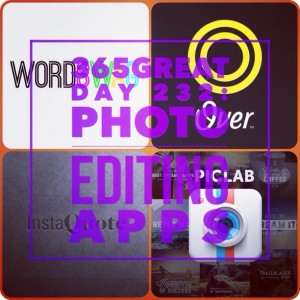 It’s been months and months of my 365great series and it’s time I recognized the apps that make my little visuals possible. I’ve tried a bunch of photo editing apps that allow me to add text to my pictures and these are my favorites. Most recently I’ve been sticking with WordSwag because it’s so easy to create some really pretty font ones. I used to like InstaQuote for being able to easily change the color of some words. It really just depends on my mood which one I end up using! Whatever the case, these apps are so useful in making great buttons and other pinnable images.
It’s been months and months of my 365great series and it’s time I recognized the apps that make my little visuals possible. I’ve tried a bunch of photo editing apps that allow me to add text to my pictures and these are my favorites. Most recently I’ve been sticking with WordSwag because it’s so easy to create some really pretty font ones. I used to like InstaQuote for being able to easily change the color of some words. It really just depends on my mood which one I end up using! Whatever the case, these apps are so useful in making great buttons and other pinnable images.
365great Day 225: collages
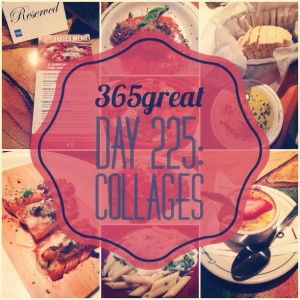 Pictures go a long way to convey things, but a single image sometimes isn’t enough to showcase stuff across locations, time, or other factors. That’s why I love to put together collages – it’s an easy way to visually get relevant images grouped together so you don’t need to flip through a dozen different pictures. A more consolidated view like that can help bring out a theme and if offers more versatility than trying to get everything into one picture frame in the first place. In the case of this collage I put together for the Carrabbas First Tastes event, I couldn’t have had all the items laid out on the table at once since the courses came one at a time. Even if they all came out at once, a giant picture of all the dishes could have shadows in the wrong places, dishes blocking each other, and other challenges. That’s why collages are great, since you can work around those issues!
Pictures go a long way to convey things, but a single image sometimes isn’t enough to showcase stuff across locations, time, or other factors. That’s why I love to put together collages – it’s an easy way to visually get relevant images grouped together so you don’t need to flip through a dozen different pictures. A more consolidated view like that can help bring out a theme and if offers more versatility than trying to get everything into one picture frame in the first place. In the case of this collage I put together for the Carrabbas First Tastes event, I couldn’t have had all the items laid out on the table at once since the courses came one at a time. Even if they all came out at once, a giant picture of all the dishes could have shadows in the wrong places, dishes blocking each other, and other challenges. That’s why collages are great, since you can work around those issues!

