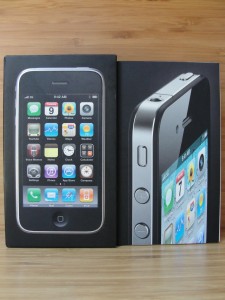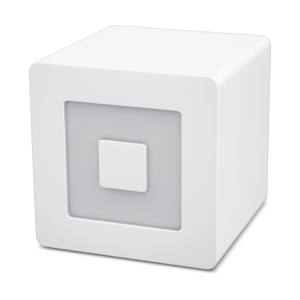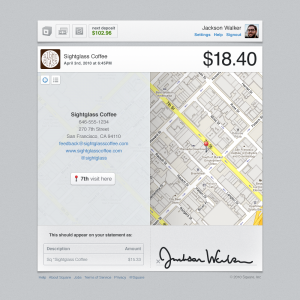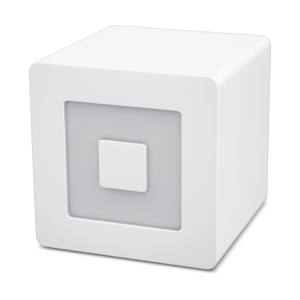 This weekend Panda and I went to visit the Chivas goat farm (pictures to come in tomorrow’s post), where we encountered a cool device. It’s called Square and it’s a credit card scanning device that, combined with a smartphone app, make for a powerful tool for individuals and small businesses. This simple yet effective little gadget captivated me, so I decided to do some research. It turns out that not only the software download is free in the app store, but the hardware is also shipped to you for free! In fact, there is absolutely no cost to set up as long as you have a compatible smartphone, iPad, or iPod touch.
This weekend Panda and I went to visit the Chivas goat farm (pictures to come in tomorrow’s post), where we encountered a cool device. It’s called Square and it’s a credit card scanning device that, combined with a smartphone app, make for a powerful tool for individuals and small businesses. This simple yet effective little gadget captivated me, so I decided to do some research. It turns out that not only the software download is free in the app store, but the hardware is also shipped to you for free! In fact, there is absolutely no cost to set up as long as you have a compatible smartphone, iPad, or iPod touch.
So here I was at the farm, taking a look at their products for sale: soaps, cremes, bath salts, chapstick… all made using goat’s milk rather than water. I just finished up a facial cream recently, so I was in the market for a new one. They had a lovely little jar of one, so I opted to get that, along with a clear complexion formulated facial soap for my acne. I figured since we drove all the way out there to see their goats, try some goat cheese dishes, enjoy the other animals, and get a massage, I might as well get some products to support their fabulous operation.
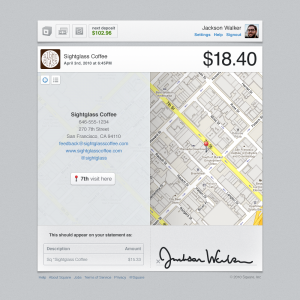 When it came time to pay, a gentleman was standing there with an iPad that had a little white square sticking out from the audio jack. I pulled out my credit card and he swiped it across the plastic square. On the screen, my card was processed, authorized, and then there was a line for my signature. Turning the screen to me, he had me sign. I hesitated for a fraction of a second, wondering if I should look for a pen-like device to sign with, but then went ahead with my finger, since that just seemed the right thing to do. With my signature captured, the transaction was complete and I was given the option to enter my email or phone number to receive a receipt. My receipt included not only the items I bought, but a map of where the transaction took place!
When it came time to pay, a gentleman was standing there with an iPad that had a little white square sticking out from the audio jack. I pulled out my credit card and he swiped it across the plastic square. On the screen, my card was processed, authorized, and then there was a line for my signature. Turning the screen to me, he had me sign. I hesitated for a fraction of a second, wondering if I should look for a pen-like device to sign with, but then went ahead with my finger, since that just seemed the right thing to do. With my signature captured, the transaction was complete and I was given the option to enter my email or phone number to receive a receipt. My receipt included not only the items I bought, but a map of where the transaction took place!
 How awesome is that? Any mobile device that can connect to the internet when you need to do a sale can potentially be used as a platform for Square. At this point it is available to many Androids and nearly all mobile Apple products. This really lowers the barrier to entry that individuals and small businesses may have had in the past, where it was not worth it to invest in one of those large credit card swiping machines, pay a monthly fee, and pay a 1-3% transaction fee to the credit card companies. In fact, this just about eliminates the barrier entirely, since a good portion of people already have or can afford to get one of the devices that Square works with.
How awesome is that? Any mobile device that can connect to the internet when you need to do a sale can potentially be used as a platform for Square. At this point it is available to many Androids and nearly all mobile Apple products. This really lowers the barrier to entry that individuals and small businesses may have had in the past, where it was not worth it to invest in one of those large credit card swiping machines, pay a monthly fee, and pay a 1-3% transaction fee to the credit card companies. In fact, this just about eliminates the barrier entirely, since a good portion of people already have or can afford to get one of the devices that Square works with.
I can just imagine an artist or crafts person who had trouble selling things on the fly before because of the cash-only restriction they had, now being able to travel all over the country, accept just about any card that exists, and all for a flat rate of 15 cents plus 2.75% for a card swipe and 3.5% for a manual card entry. Sure, it might be higher than some cards, but for the convenience, you’d more than likely come out on top since many sales opportunities would have been lost otherwise. How great would it be to create things wherever you wanted, and be able to sell your items to pretty much anyone you ran into on the street?
And of course people in the service industries can make use of this too, getting paid immediately after walking the dogs for your neighbor or teaching the local kids how to swim. Business can now be conducted location-independently, and with less foresight. It’s certainly easier to convince someone to buy something from you or take you up on a service if they don’t need to have cash on them. Now I wish I had such a business so I could make use of this great product and service! Too bad I’m not very good with creating things that I can sell.